Сryo Scalper And Manager MT4 ربات عالی اسکالپرمخصوص جفت ارز و طلا با استراتژی داخلی عالی با درودون پایین با تاییده ورود مناسب برای حساب شخصی و پراپ
۱۲,۵۰۰,۰۰۰ تومان Original price was: ۱۲,۵۰۰,۰۰۰ تومان.۵۲۰,۰۰۰ تومانCurrent price is: ۵۲۰,۰۰۰ تومان.
Сryo Scalper مشاور متخصص است، الگوریتم استفاده از طراحی مبتنی بر هوش مصنوعی، کار بر روی پلتفرم Meta Trader 4. EA نرخ برد بی نظیری داشت: از 86٪ تا 93٪، دارای سه خط سیگنال در پنجره نوسانگر است، و بسته به زمانی که سیگنال را وارد می کنید (حالت تهاجمی، حالت متوسط، حالت محافظه کار).
Table of Contents
Сryo Scalper چیست؟
Сryo Scalper مشاور متخصص است، الگوریتم استفاده از طراحی مبتنی بر هوش مصنوعی، کار بر روی پلتفرم Meta Trader 4. EA نرخ برد بی نظیری داشت: از 86٪ تا 93٪، دارای سه خط سیگنال در پنجره نوسانگر است، و بسته به زمانی که سیگنال را وارد می کنید (حالت تهاجمی، حالت متوسط، حالت محافظه کار).
Vendor website: https://cryoscalper.com/
Original price: $451
https://r3a.ir/ price: (you save 95%)
Key Takeaways:
- Cryo Scalper is an Expert Advisor designed to use an algorithm based on Artificial Intelligence with an unmatched win-rate of 86% to 93% and three signal lines in the oscillator window.
- It is recommended for use on Meta Trader 4 platform, with any currency pairs and time frames of M1, M5, M15, and M30, requiring a minimum deposit of over $250 and ensuring a maximum daily drawdown of 5%.
- The EA’s support is powered by Artificial Intelligence and offers three signal entry modes (Aggressive, Medium, Conservative), with a high accuracy rate of 90% and no repainting, making it advisable to use a VPS for optimal performance.
This EA has DLL files. If you know that how to use DLL, old terminal version and how to stop auto update in Metatrader then you can buy. Easy way you should rent a VPS Windows to setup EA on it, I will guide you (record setup video or help you setup via AnyDesk). Otherwise don’t buy!
Сryo Scalper Setting / Feature
- Used on platform: Meta Trader 4
- Currency pairs: Any currency pairs
- Time frame: M1, M5, M15 and M30
- Minimum deposit: >250$.
- No repaint.
- Max daily DD: 5%.
- Accuracy rate: 90%.
- EA support powered by Artificial Intelligence.
- EA has three signal lines in the oscillator window, and depending on when you enter the signal ( Aggressive Mode, Medium mode, Conservative mode).
- Recommend use VPS (Click see here).
Сryo Scalper Review





Сryo Scalper Result
Expert Advisor profit $8,975.10

Total profit $15,072.00



How to install and run the Сryo Scalper Trading Bot in Metatrader 4?
- Open the Metatrader 4 platform
- From the top menu, click on “File”
- Now click on “Open Data Folder”
- Open the “MQL4” folder
- Open the “Experts” folder
- Copy the Сryo Scalper.ex4 file here
- Then close and restart the MT4 platform
- Attach the Expert Advisor to the chart
Now, you are ready to start using the Сryo Scalper And Manager MT4 Without DLL!
You can watching How to video set Сryo Scalper And Manager:
Сryo Scalper Download
Link download Сryo Scalper And Manager MT4 Without DLL will be sent to your email after purchase.
+ Expert :
- Сryo Scalper.ex4 And Manager.ex4
- Unlimited / DLL / Build 1421+
- Free 1 Year Updates
This EA has DLL files. If you know that how to use DLL, old terminal version and how to stop auto update in Metatrader then you can buy. Easy way you should rent a VPS Windows to setup EA on it, I will guide you (record setup video or help you setup via AnyDesk). Otherwise don’t buy!
Payment
Cryptocurrency, Our website checkout system automated..
Skrill: [email protected]
Memo: Your email + EA name
EA will be send to your email ASAP.
More payment methods please contact us.
اولین نفری باشید که دیدگاهی را ارسال می کنید برای “Сryo Scalper And Manager MT4 ربات عالی اسکالپرمخصوص جفت ارز و طلا با استراتژی داخلی عالی با درودون پایین با تاییده ورود مناسب برای حساب شخصی و پراپ” لغو پاسخ
محصولات مشابه
ربات متاتریدر 4 و 5
Bizon Scalper EA Manager Indicator MT4 ربات اسکالپرمتا 4 بهمراه اندیکاتور
ربات متاتریدر 4 و 5
A.V.I Scalping Fury Forex Trading ربات اسکالپرمخصوص متا 4 بهمراه ست فایل
Forex Robot (EA)
ربات متاتریدر 4 و 5
Epignosis Black Mamba OS Edition EA v8 MT4 ربات متا 4 نسخه 8 عالی
ربات متاتریدر 4 و 5
Alexa Scalping EA v3.0 MT4 With Set ربات الکسا اسکالپینگ بهمراه ست فایل
Forex Robot (EA)
Aura Black Edition EA v4.6 MT4 ربات بلک ادیشن نسخه متا 4 عالی
Forex Robot (EA)
Forex Jupiter EA Manager And Indicator ربات و اندیکاتور فارکس جوپیتر

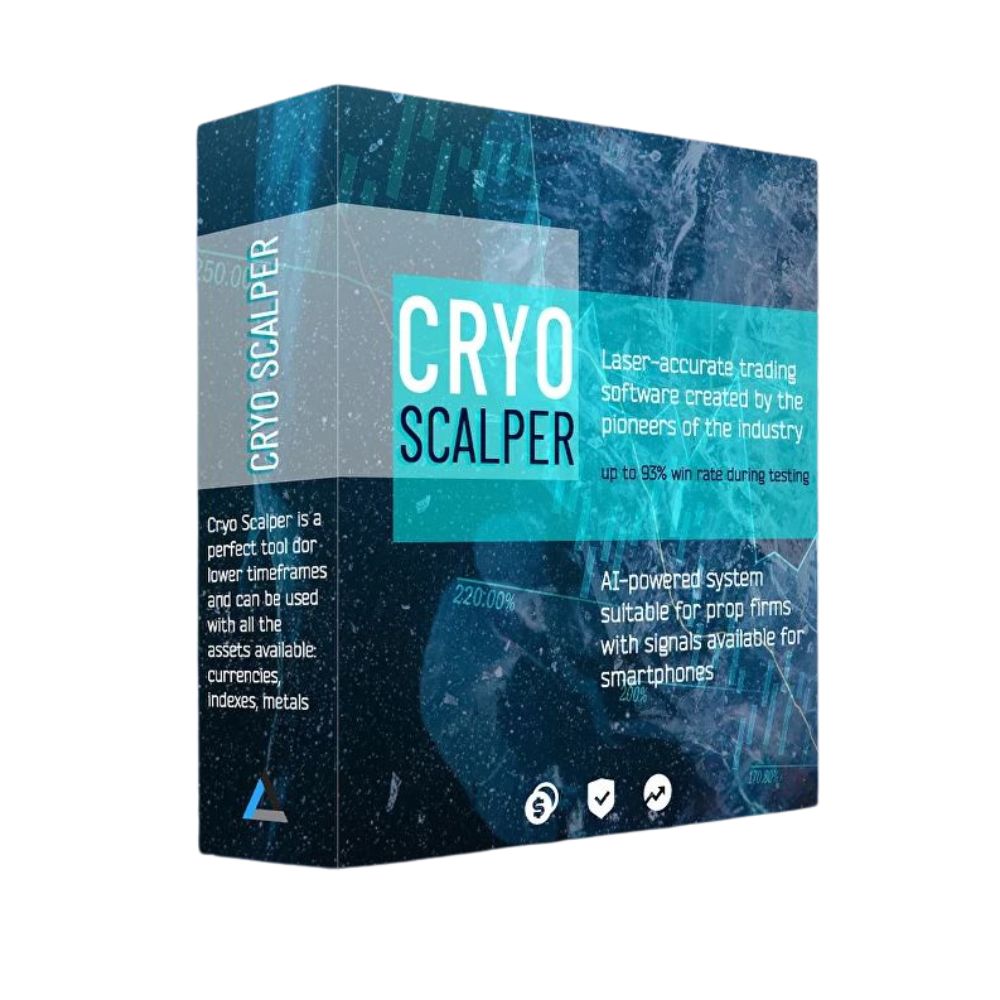
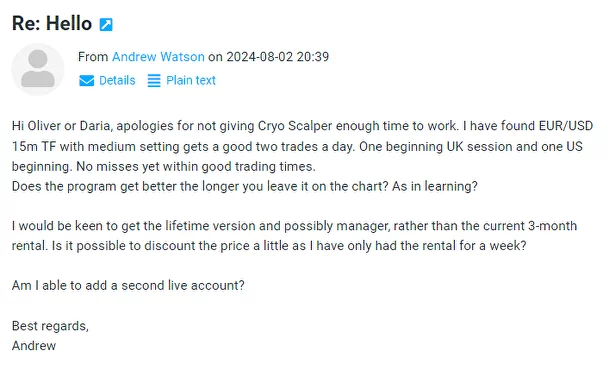
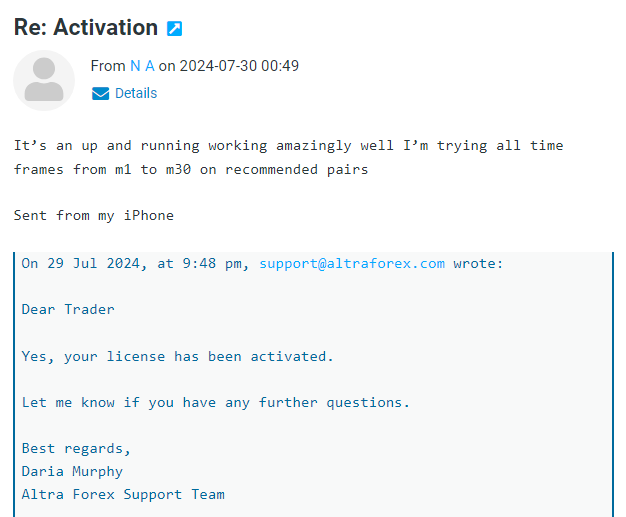


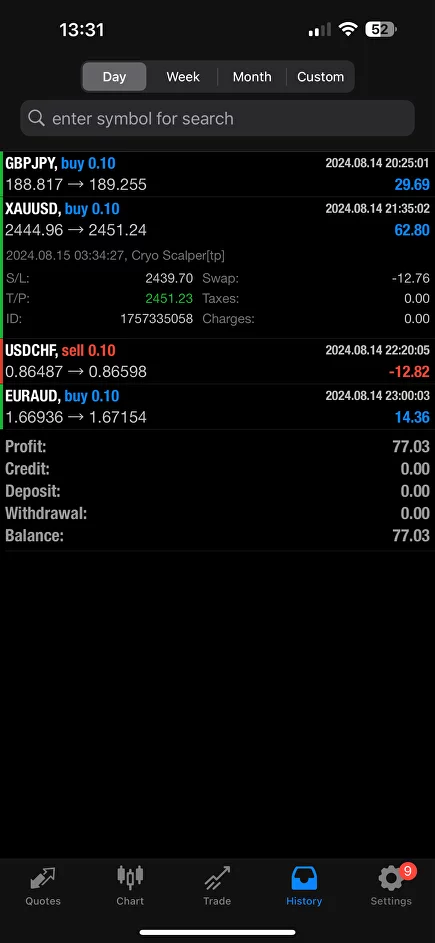
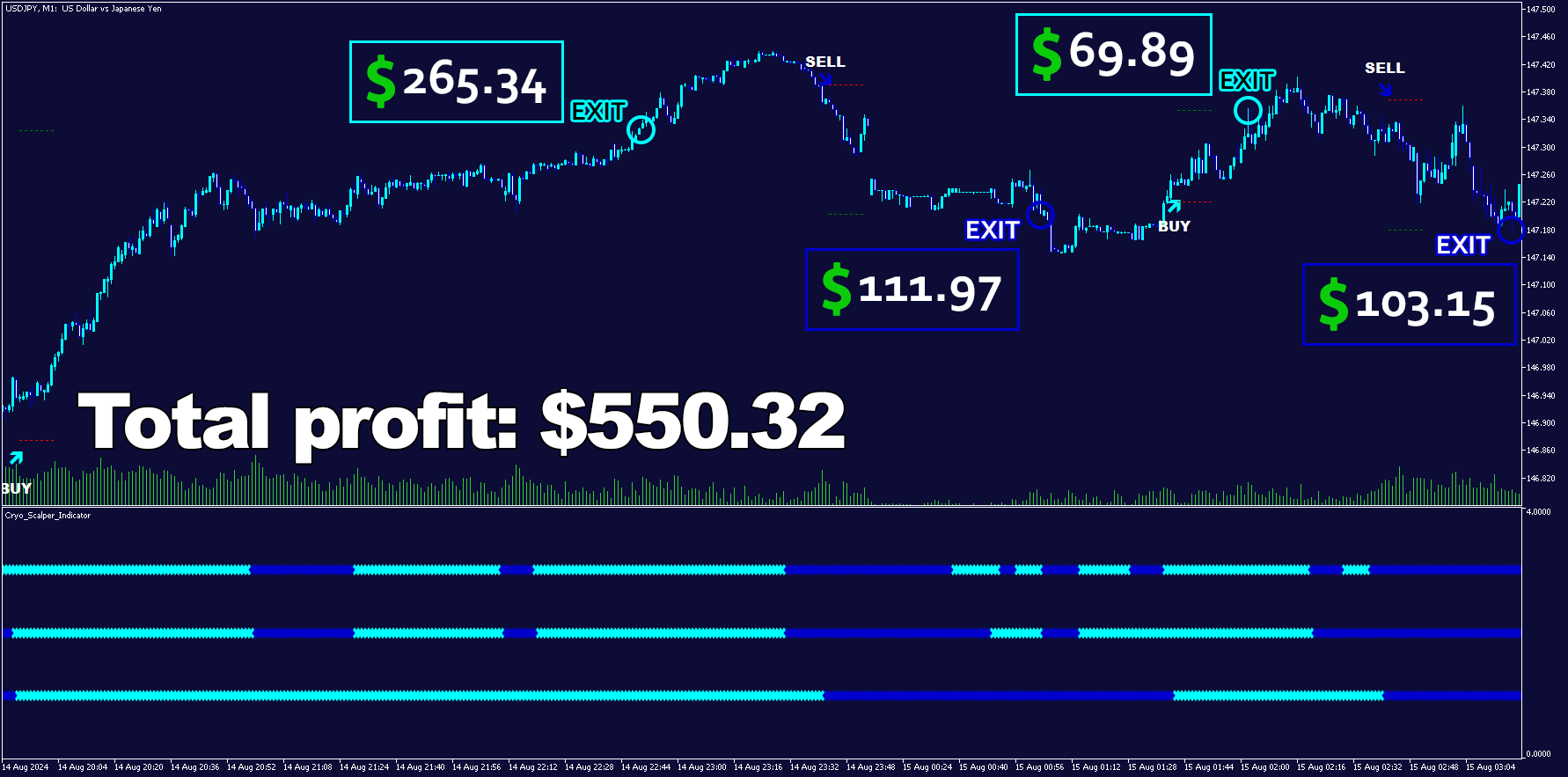

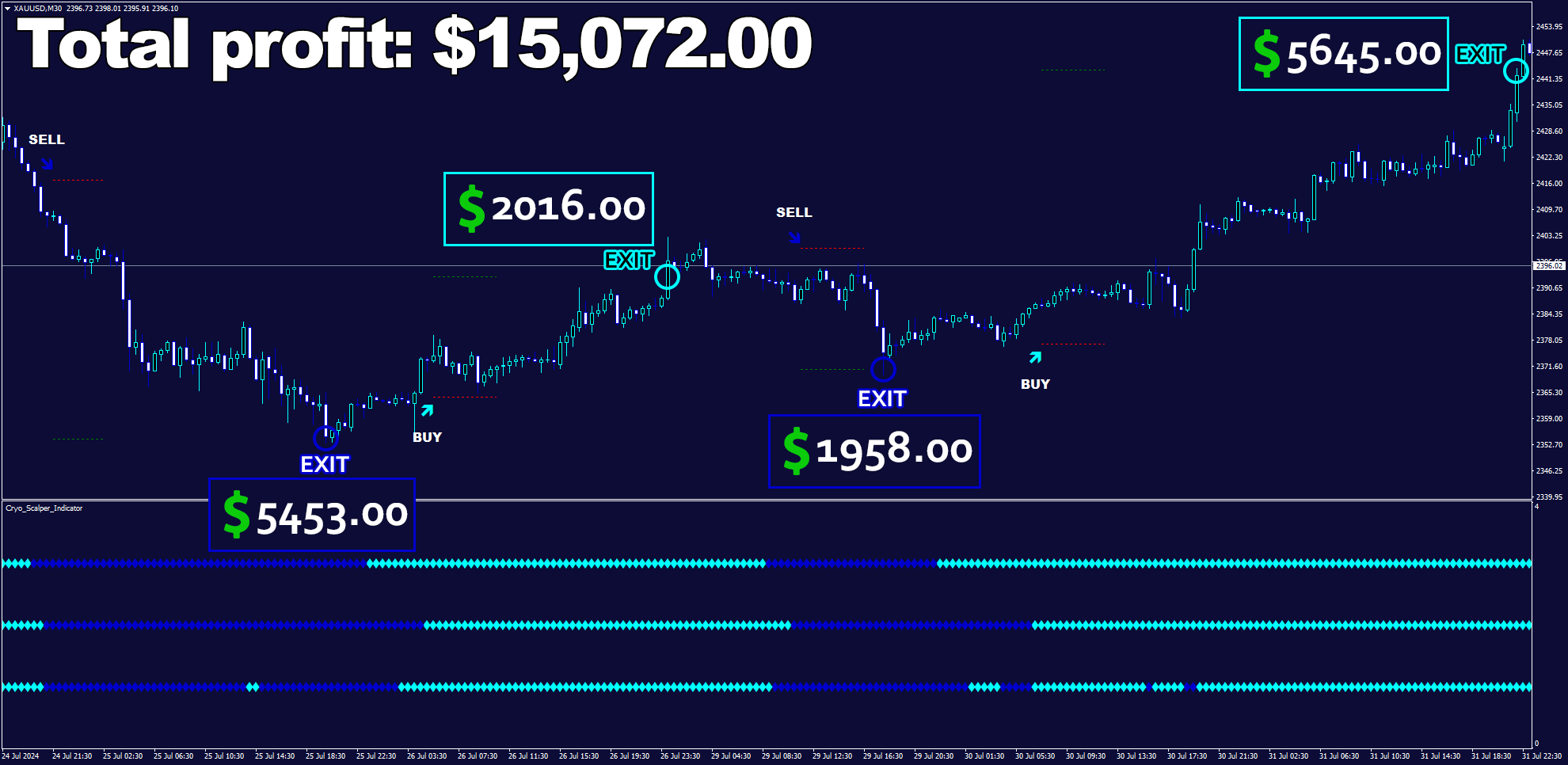

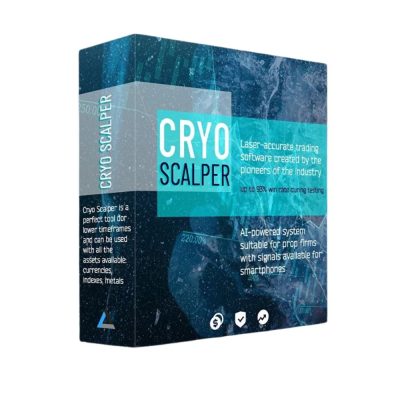
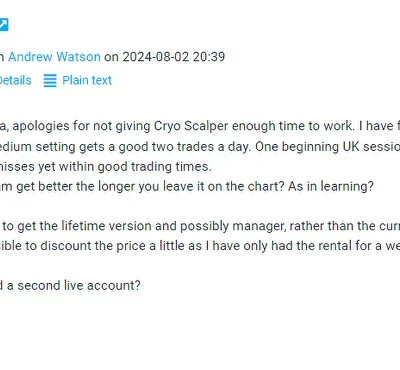
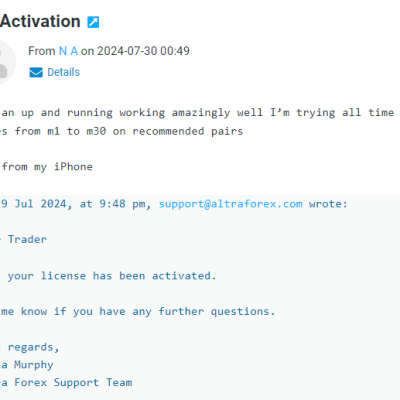
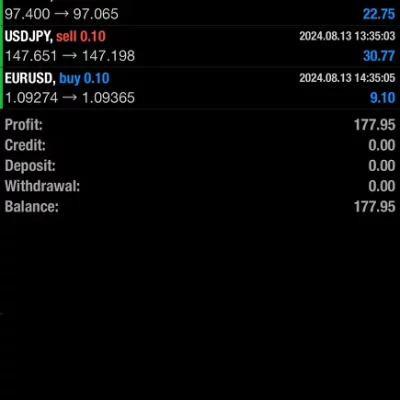

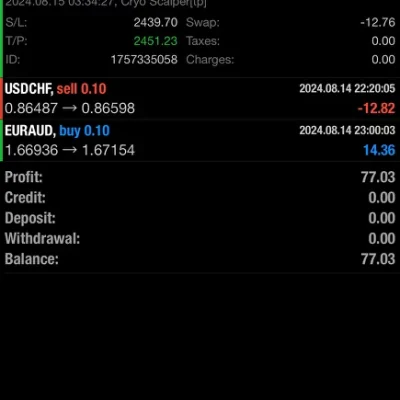


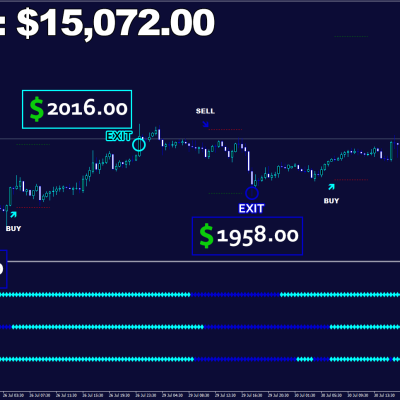


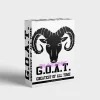

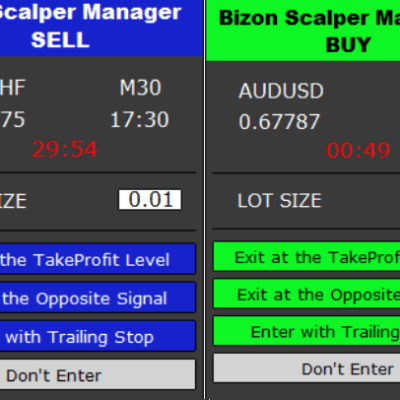




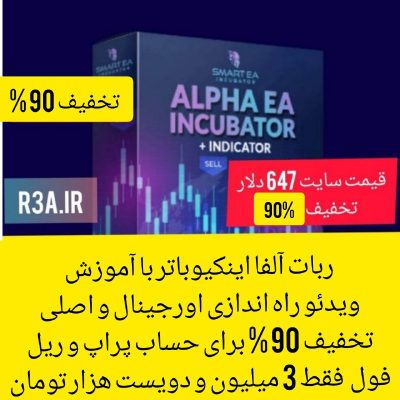
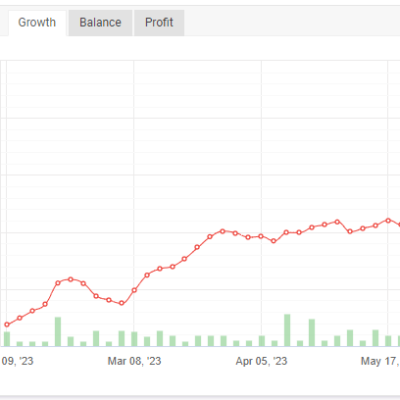
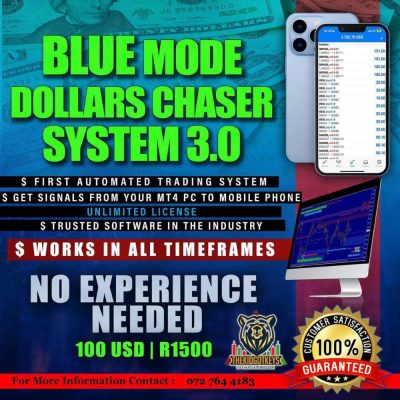

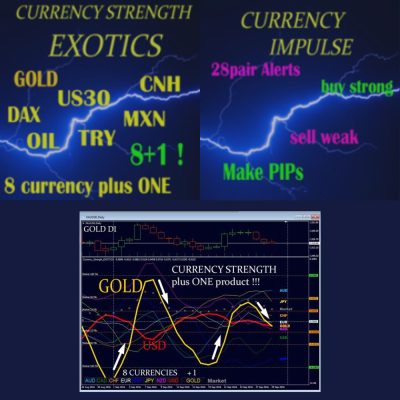
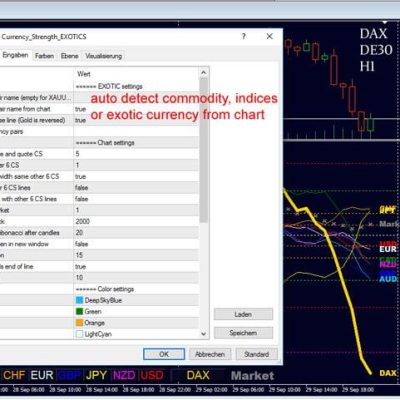
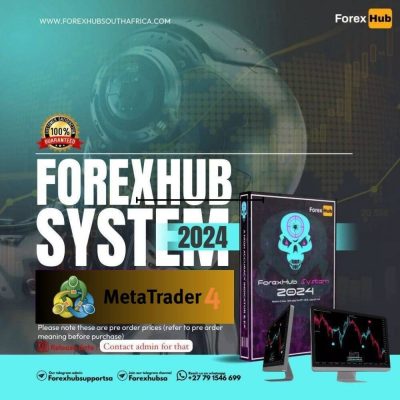


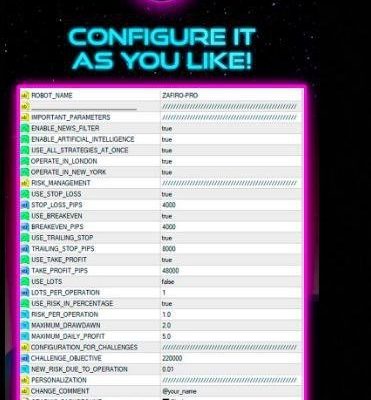


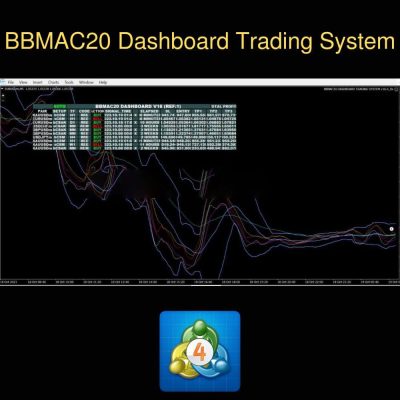

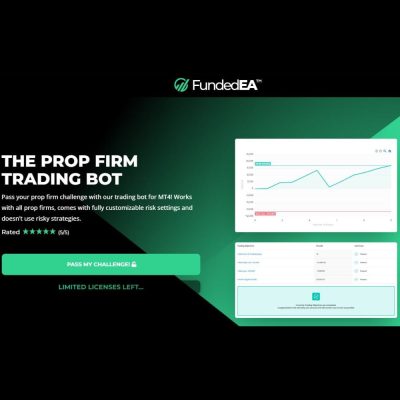







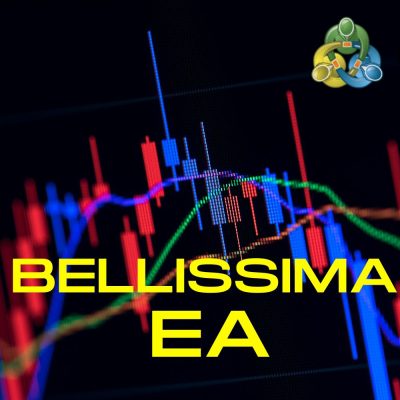

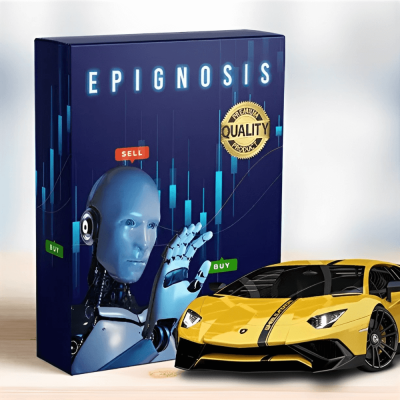



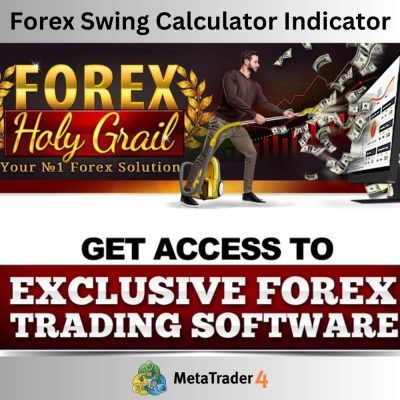

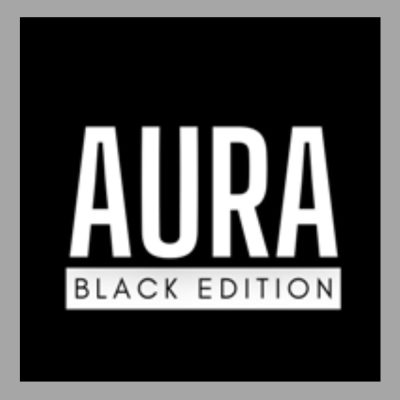
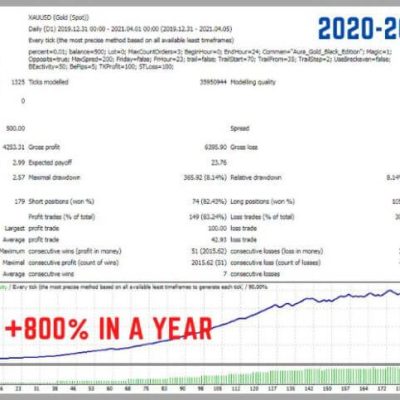
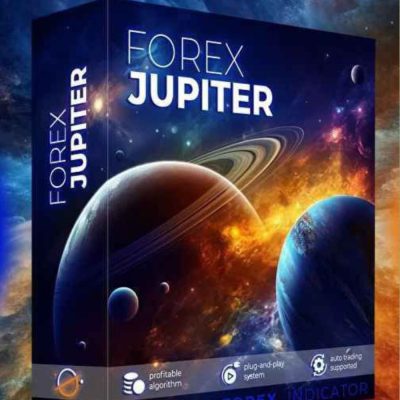

دیدگاهها
هیچ دیدگاهی برای این محصول نوشته نشده است.