Arbitrage EA MT4
۱۲,۵۰۰,۰۰۰ تومان Original price was: ۱۲,۵۰۰,۰۰۰ تومان.۵۲۰,۰۰۰ تومانCurrent price is: ۵۲۰,۰۰۰ تومان.
Arbitrage EA stands as a sophisticated Expert Advisor designed specifically for the Meta Trader 4 platform, specializing in trading the two primary currency pairs, EURUSD and GBPUSD. EA operates predominantly on the M1 timeframe, providing a swift and dynamic trading experience. Remarkably, this EA requires only a minimum deposit of $100, offering accessibility to a broad range of traders. The installation and utilization of EA are remarkably straightforward, making it an ideal choice for both novice and experienced traders alike. With a user-friendly interface and uncomplicated setup process, traders can seamlessly integrate this EA into their trading strategies. Its efficiency and simplicity contribute to a hassle-free experience, ensuring that users can focus on their trading objectives rather than navigating complex software.
در انبار موجود نمی باشد
Table of Contents
What is Arbitrage EA?
Arbitrage EA stands as a sophisticated Expert Advisor designed specifically for the Meta Trader 4 platform, specializing in trading the two primary currency pairs, EURUSD and GBPUSD. EA operates predominantly on the M1 timeframe, providing a swift and dynamic trading experience. Remarkably, this EA requires only a minimum deposit of $100, offering accessibility to a broad range of traders. The installation and utilization of EA are remarkably straightforward, making it an ideal choice for both novice and experienced traders alike. With a user-friendly interface and uncomplicated setup process, traders can seamlessly integrate this EA into their trading strategies. Its efficiency and simplicity contribute to a hassle-free experience, ensuring that users can focus on their trading objectives rather than navigating complex software.
Vendor website: https://www.mql5.com/ru/signals/2152091
Original price: $1000
https://r3a.ir/ price: $19 (you save 99%)
Key Takeaways:
- Arbitrage EA is a user-friendly and straightforward Expert Advisor that specializes in trading EURUSD and GBPUSD currency pairs on the Meta Trader 4 platform.
- With a minimum deposit of $100, this Expert Advisor offers accessibility to a wide range of traders, including both novice and experienced ones.
- The efficiency and simplicity of the Arbitrage EA contribute to a hassle-free trading experience, allowing users to focus on their trading objectives instead of dealing with complex software.
Arbitrage EA Setting / Feature
- Used on platform: Meta Trader 4
- Currency Pair: EURUSD, GBPUSD.
- TimeFrame: M1.
- Minimum Deposit: 100$.
- Leverage 1: 500.
- Recommend use VPS (Click see here).

Arbitrage EA Review
The Expert Advisors running RoboForex 1:500
Growth: 6.69%
Profit: 66.93USD
Equity: 1069.89 USD
Balance: 1066.93 USD
Maximum drawdown: 3.9%




Signal review link: Click to view
How to install and run the Arbitrage EA Trading Bot in Metatrader 4?
- Open the Metatrader 4 platform
- From the top menu, click on “File”
- Now click on “Open Data Folder”
- Open the “MQL4” folder
- Open the “Experts” folder
- Copy the Arbitrage.ex4 file here
- Then close and restart the MT4 platform
- Attach the Expert Advisor to the chart
Now, you are ready to start using the Arbitrage EA MT4!
Arbitrage EA Download
Link download Arbitrage EA MT4 will be sent to your email after purchase.
+ Expert :
- Arbitrage.ex4
- Unlimited / NoDLL
- Free 1 Year Updates
Arbitrage_EA.ex4
ZigZagMaDiff.ex4
EURUSD&GBPUSD.set
EURUSD&GBPUSD.tpl
Read For Guide.doc
Payment
Cryptocurrency, Our website checkout system automated..
Skrill: [email protected]
Memo: Your email + EA name
EA will be send to your email ASAP.
More payment methods please contact us.
Be the first to review “Arbitrage EA MT4” Cancel reply
Source link
دیدگاهها
هیچ دیدگاهی برای این محصول نوشته نشده است.
اولین نفری باشید که دیدگاهی را ارسال می کنید برای “Arbitrage EA MT4” لغو پاسخ
محصولات مشابه
ربات متاتریدر 4 و 5
Epignosis Black Mamba OS Edition EA v8 MT4 ربات متا 4 نسخه 8 عالی
Forex Robot (EA)
Forex Jupiter EA Manager And Indicator ربات و اندیکاتور فارکس جوپیتر
ربات متاتریدر 4 و 5
A.V.I Scalping Fury Forex Trading ربات اسکالپرمخصوص متا 4 بهمراه ست فایل
ربات متاتریدر 4 و 5
ADAM For FTMO 4 MT4 v5.25 ربات آدام برای پراپ مخصوص متا 4 و عالی
ربات متاتریدر 4 و 5
ربات متاتریدر 4 و 5
Alexa Scalping EA v3.0 MT4 With Set ربات الکسا اسکالپینگ بهمراه ست فایل
Forex Robot (EA)
Forex Robot (EA)
Aura Black Edition EA v4.6 MT4 ربات بلک ادیشن نسخه متا 4 عالی
ربات متاتریدر 4 و 5
Bizon Scalper EA Manager Indicator MT4 ربات اسکالپرمتا 4 بهمراه اندیکاتور

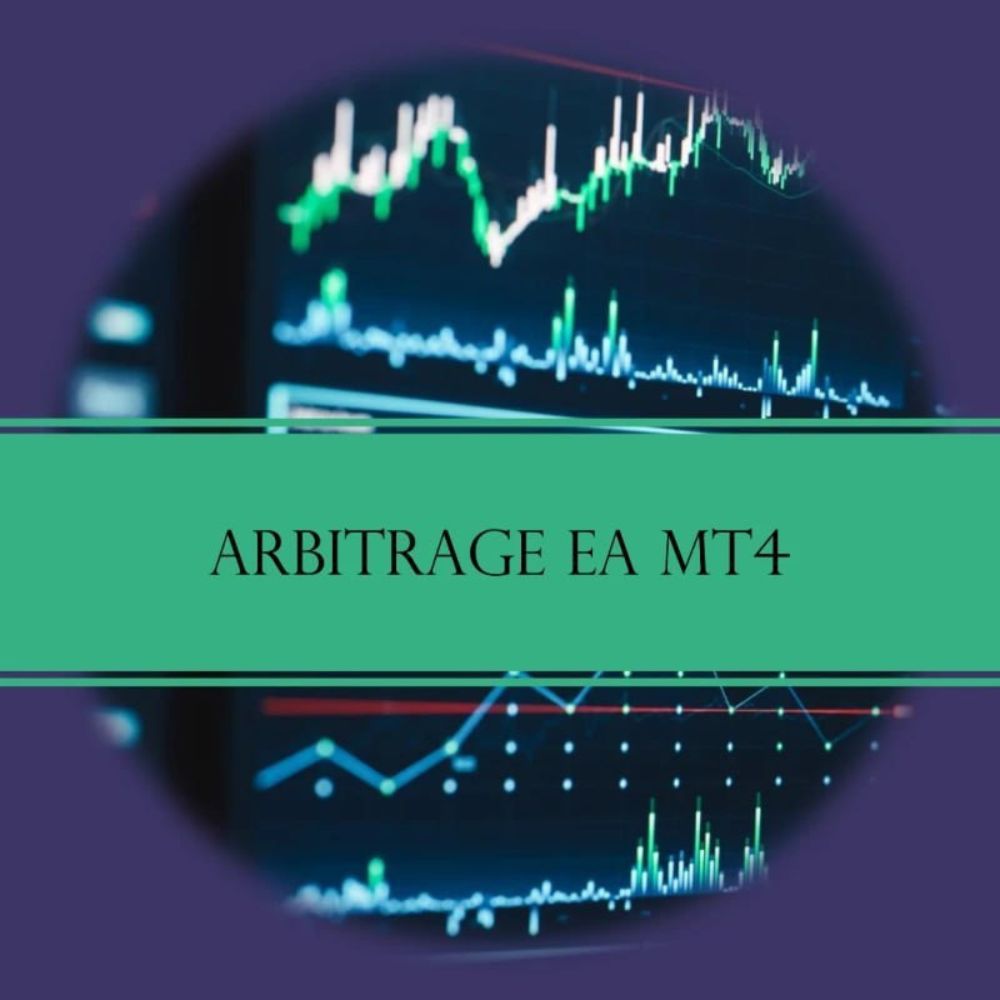
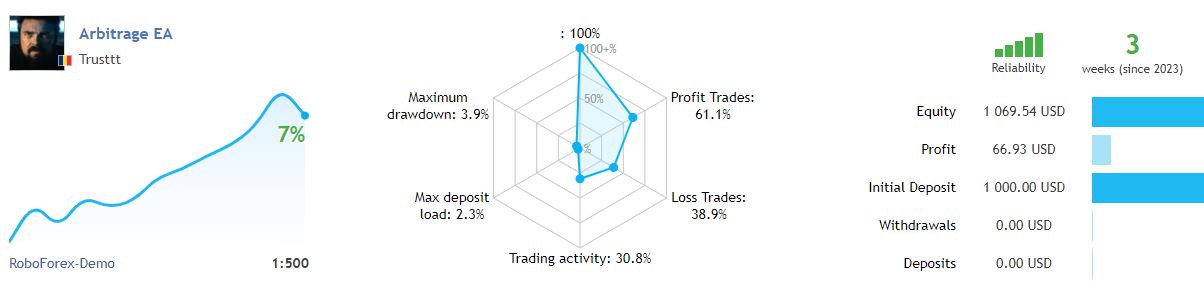
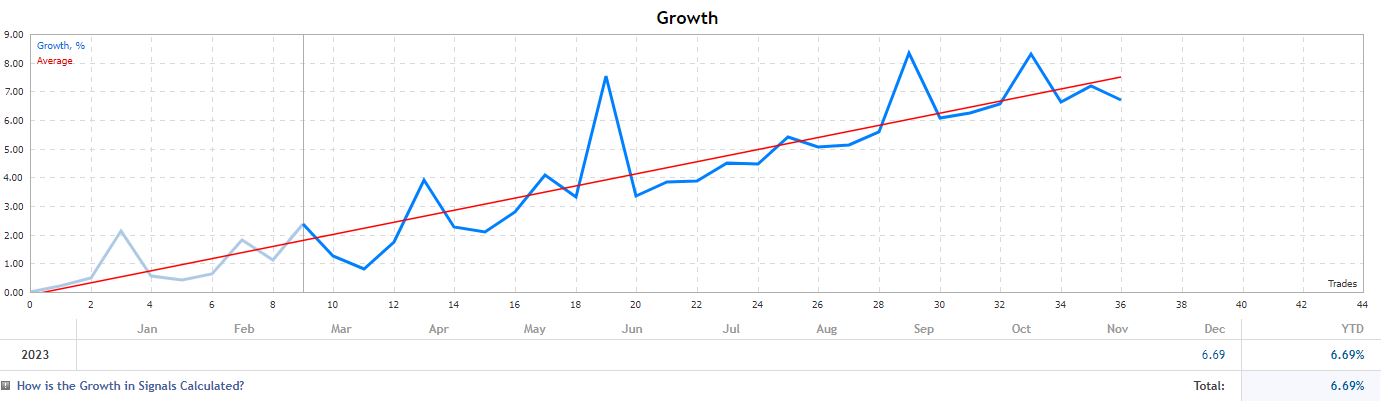
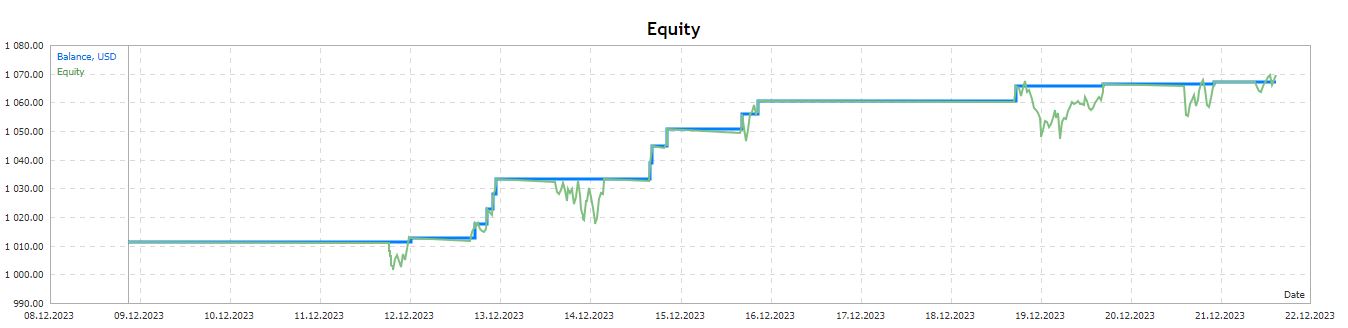
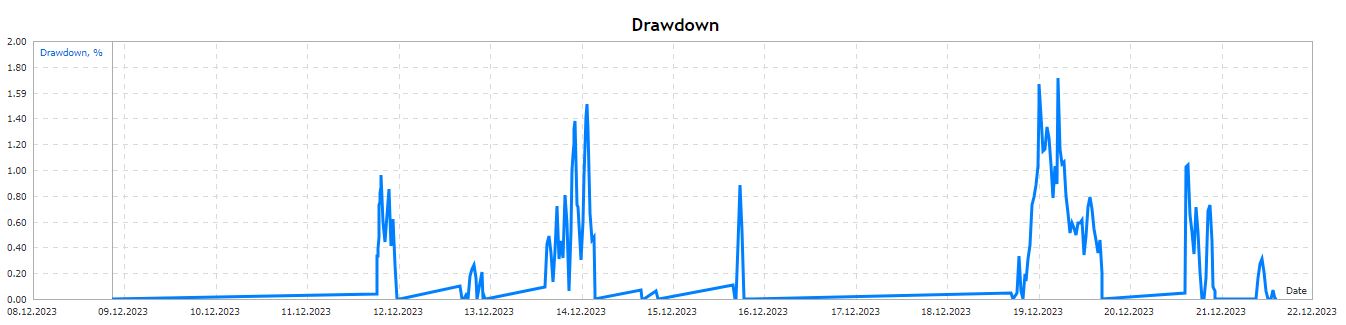


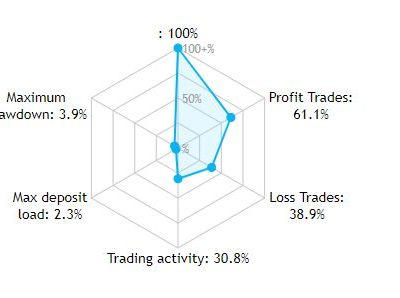
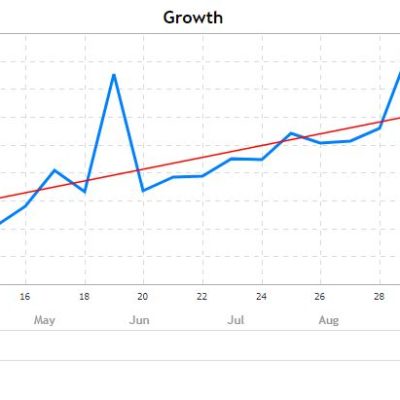
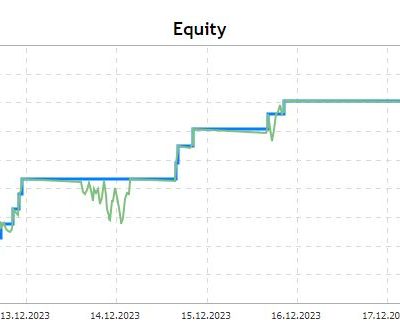
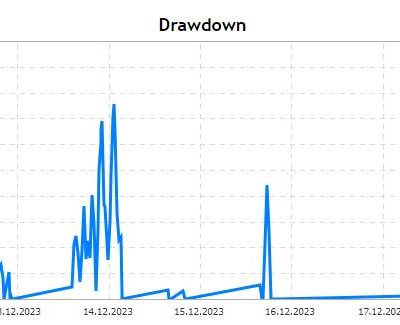





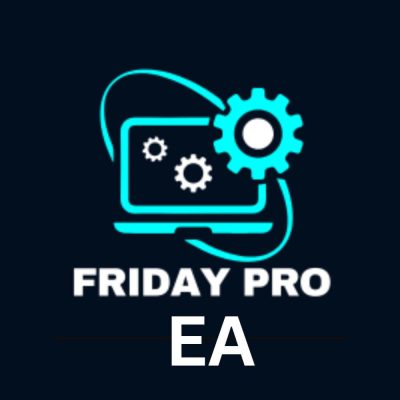
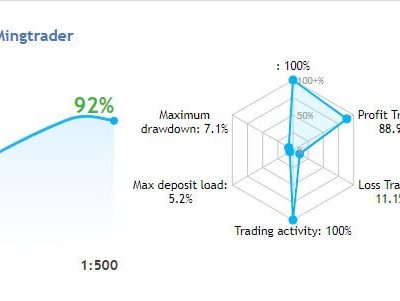
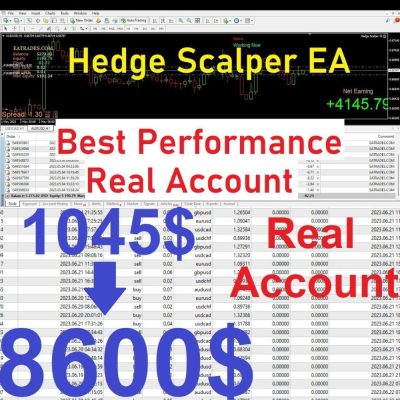
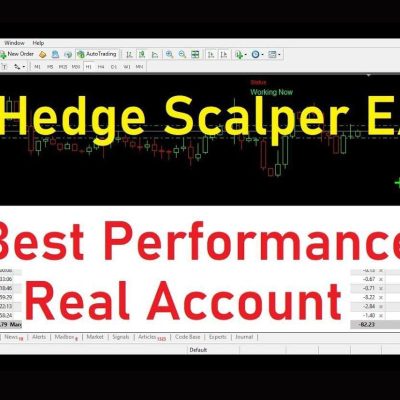
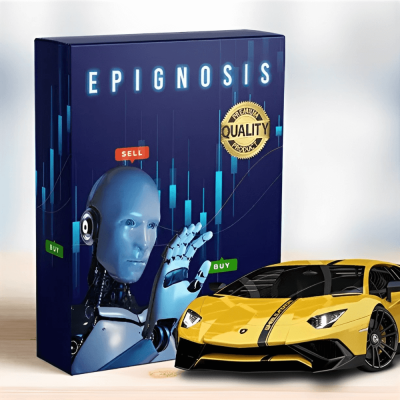



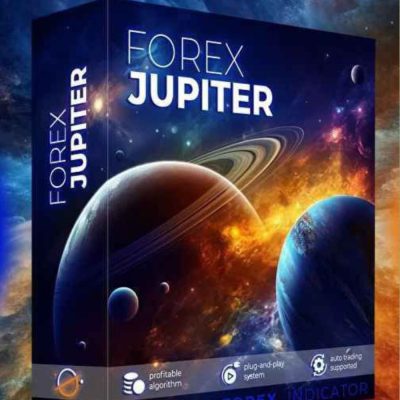


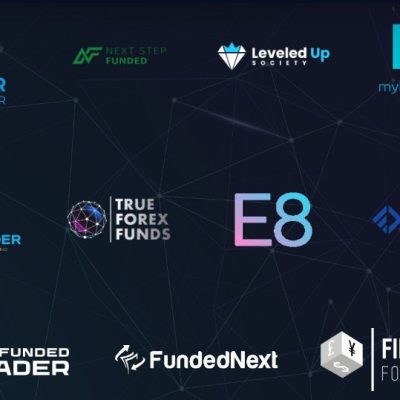



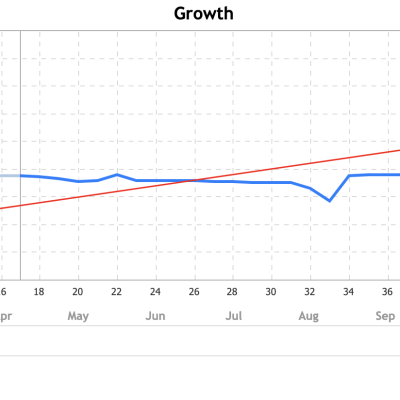
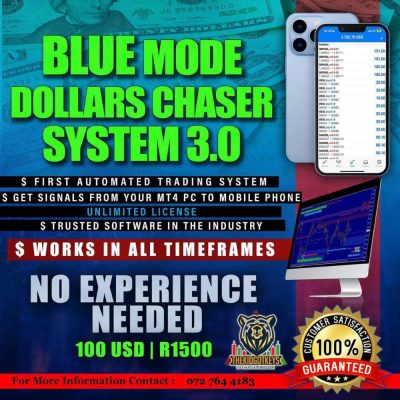



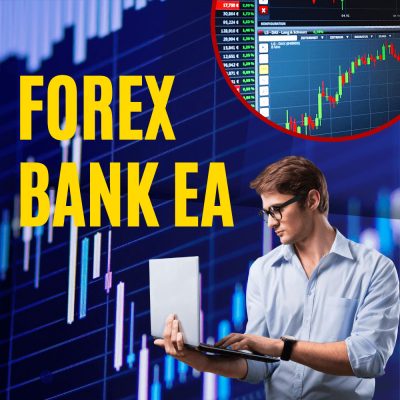
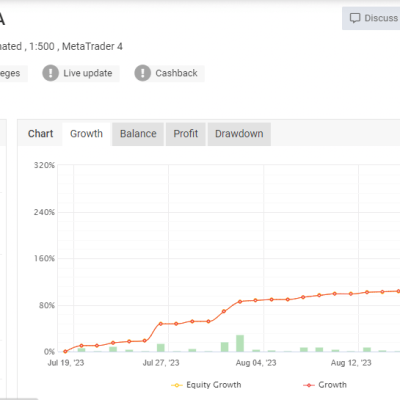
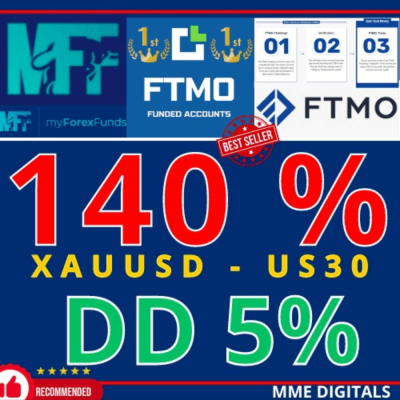
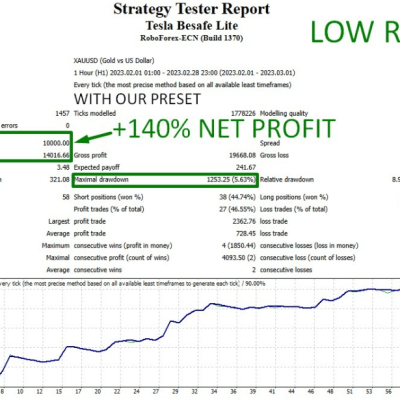


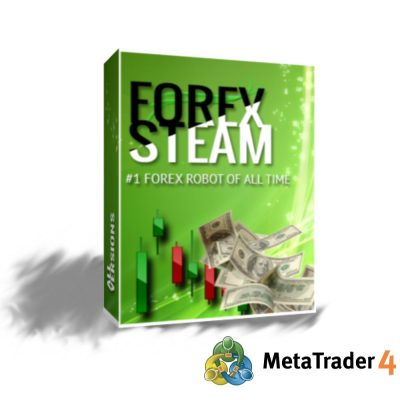
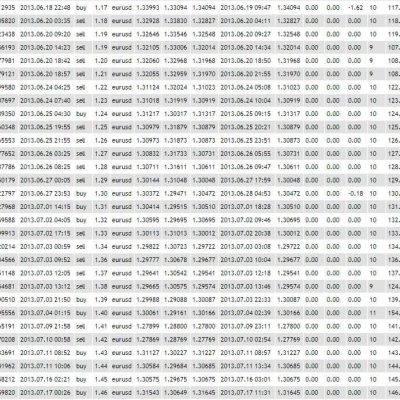


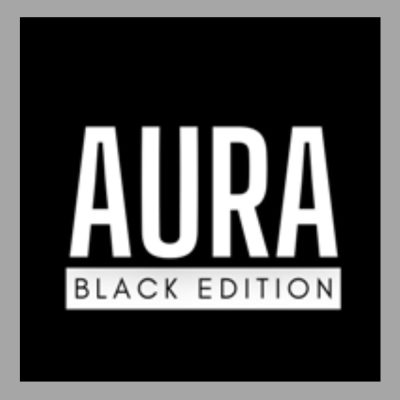
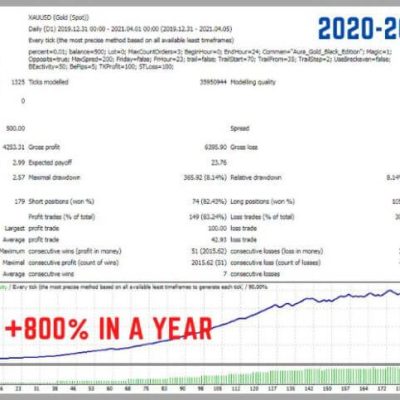

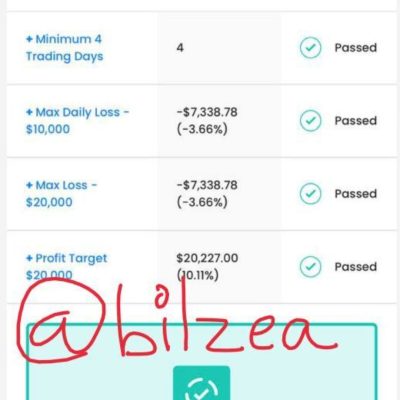

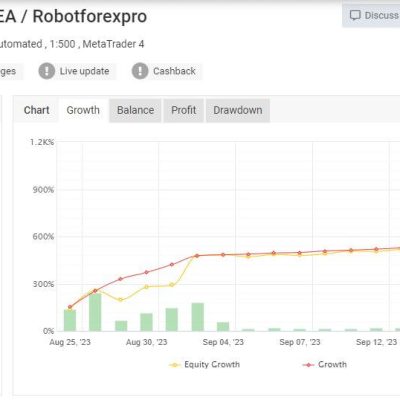

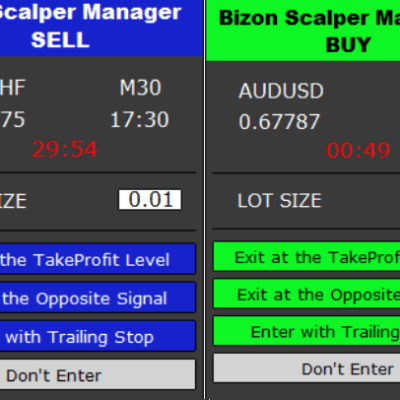
Reviews
There are no reviews yet.