Blazzers G.O.A.T AI EA For Build 1415 ربات بلیزر عالی در تایم 30 دقیقه مناسب برای حساب های ریل و پراپ بهمراه فیلتر خبر سودآوری منظم و مناسب
۱۲,۵۰۰,۰۰۰ تومان Original price was: ۱۲,۵۰۰,۰۰۰ تومان.۵۲۰,۰۰۰ تومانCurrent price is: ۵۲۰,۰۰۰ تومان.
Blazzers G.O.A.T AI EA یک مشاور متخصص است که برای معاملات اسکالپینگ مناسب است، روی پلتفرم Meta Trader 4 کار می کند و برای هر جفت با تایم فریم M30 مناسب است. میتواند روی تمام حسابهای کارگزار و Prop Firm کار کند، تجارت را با Single Stoplos Target و Trailing Stoplos باز میکند. ویژه دارای فیلترهای خبری داخلی 5.0 است، تجارت خودکار در اخبار بد به طور خودکار متوقف می شود.
در انبار موجود نمی باشد
Table of Contents
Blazzers G.O.A.T AI EA چیست؟
Blazzers G.O.A.T AI EA یک مشاور متخصص است که برای معاملات اسکالپینگ مناسب است، روی پلتفرم Meta Trader 4 کار می کند و برای هر جفت با تایم فریم M30 مناسب است. میتواند روی تمام حسابهای کارگزار و Prop Firm کار کند، تجارت را با Single Stoplos Target و Trailing Stoplos باز میکند. ویژه دارای فیلترهای خبری داخلی 5.0 است، تجارت خودکار در اخبار بد به طور خودکار متوقف می شود..
Vendor website: https://tradeblazzers.com/product/blazzers-g-o-a-t-a-i-expert-advisor-for-mt4-mt5/
Original price: $600
https://r3a.ir/ price: (you save 95%)
Key Takeaways:
- Blazzers G.O.A.T AI EA use trading strategy is designed for Meta Trader 4, M30 time frame, and works on all broker and prop firm accounts, with a focus on supply and demand.
- Expert Advisor boasts a consistent weekly profit of 320% with a maximum drawdown of 2%, and incorporates inbuilt news filters to stop auto trading during adverse news events.
- The strategy requires a minimum deposit of $100 and employs single stoploss targets and trailing stoploss for trade openings.
This EA has DLL files. If you know that how to use DLL, old terminal version and how to stop auto update in Metatrader then you can buy. Easy way you should rent a VPS Windows to setup EA on it, I will guide you (record setup video or help you setup via AnyDesk). Otherwise don’t buy!
Blazzers G.O.A.T AI EA Setting / Feature
- Used on platform: Meta Trader 4
- Perfect on any pair.
- Time frame: M30.
- Works on All Broker and Prop Firm Accounts.
- Supply Demand Strategy.
- Weekly Consistent Profit 320%.
- Maximum Drawdown – 2%.
- Opens Trade with Single Stoploss Target and Trailing Stoploss.
- It Has Inbuilt News Filters 5.0, Auto Trading will Stop Automatically in Bad News.
- It Works on Normal Account & Prop Firm Accounts.
- Minimum Deposit Needed – 100$ Account.
Blazzers G.O.A.T AI EA Review
How to install and run the Blazzers G.O.A.T AI EA Trading Bot in Metatrader 4?
- Open the Metatrader 4 platform
- From the top menu, click on “File”
- Now click on “Open Data Folder”
- Open the “MQL4” folder
- Open the “Experts” folder
- Copy the Blazzers G.O.A.T AI EA.ex4 file here
- Then close and restart the MT4 platform
- Attach the Expert Advisor to the chart
Now, you are ready to start using the Blazzers G.O.A.T AI EA Without DLL For Build 1415!
Blazzers G.O.A.T AI EA Download
Link download Blazzers G.O.A.T AI EA Without DLL For Build 1415 will be sent to your email after purchase.
+ Expert :
- Blazzers G.O.A.T AI EA.ex4
- Unlimited / DLL / Build 1415
- Free 1 Year Updates
This EA has DLL files. If you know that how to use DLL, old terminal version and how to stop auto update in Metatrader then you can buy. Easy way you should rent a VPS Windows to setup EA on it, I will guide you (record setup video or help you setup via AnyDesk). Otherwise don’t buy!
Payment
Cryptocurrency, Our website checkout system automated..
Skrill: [email protected]
Memo: Your email + EA name
EA will be send to your email ASAP.
More payment methods please contact us.
Reviews
There are no reviews yet.
دیدگاهها
هیچ دیدگاهی برای این محصول نوشته نشده است.
اولین نفری باشید که دیدگاهی را ارسال می کنید برای “Blazzers G.O.A.T AI EA For Build 1415 ربات بلیزر عالی در تایم 30 دقیقه مناسب برای حساب های ریل و پراپ بهمراه فیلتر خبر سودآوری منظم و مناسب” لغو پاسخ
محصولات مشابه
Forex Robot (EA)
Forex Jupiter EA Manager And Indicator ربات و اندیکاتور فارکس جوپیتر
Forex Robot (EA)
EA Diamond MT4 v1.75 With Setfiles ربات دیاموند به همراه ست فایل
Forex Robot (EA)
Aura Black Edition EA v4.6 MT4 ربات بلک ادیشن نسخه متا 4 عالی
ربات متاتریدر 4 و 5
ADAM For FTMO 4 MT4 v5.25 ربات آدام برای پراپ مخصوص متا 4 و عالی
ربات متاتریدر 4 و 5
ربات متاتریدر 4 و 5
A.V.I Scalping Fury Forex Trading ربات اسکالپرمخصوص متا 4 بهمراه ست فایل

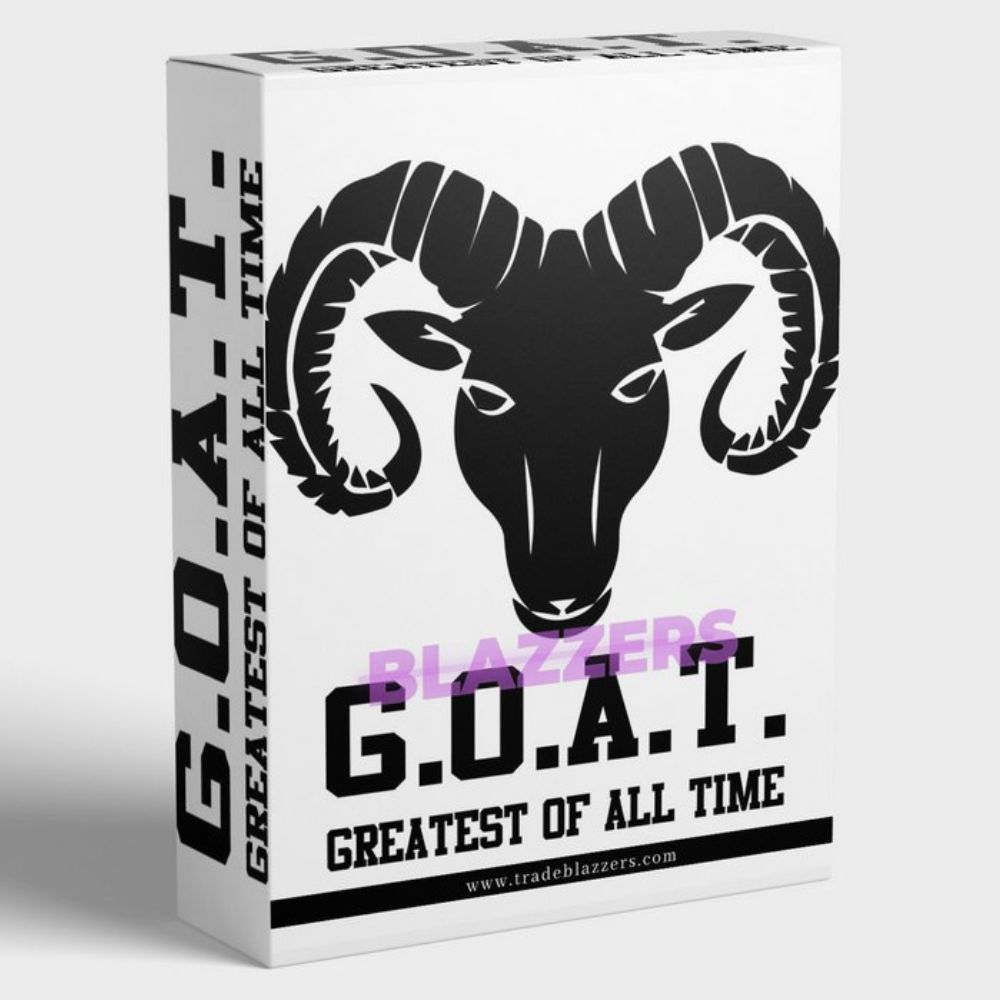



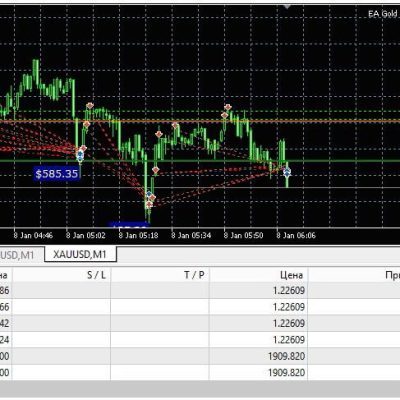
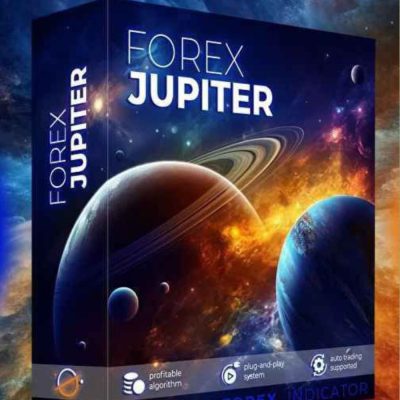


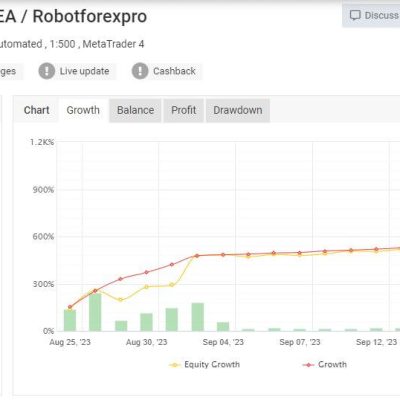
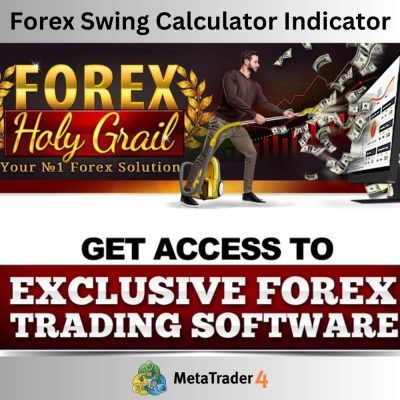

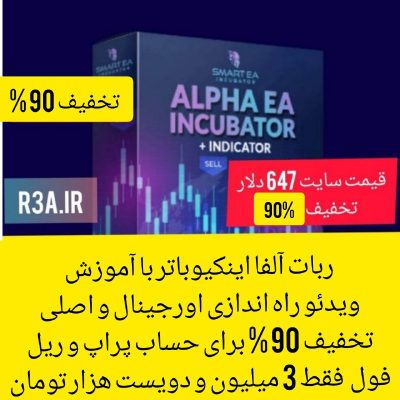
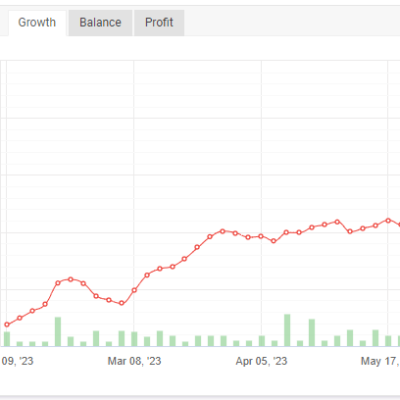
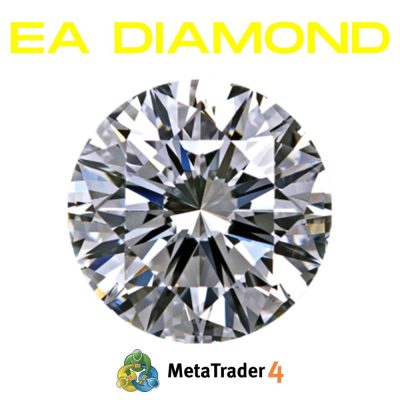





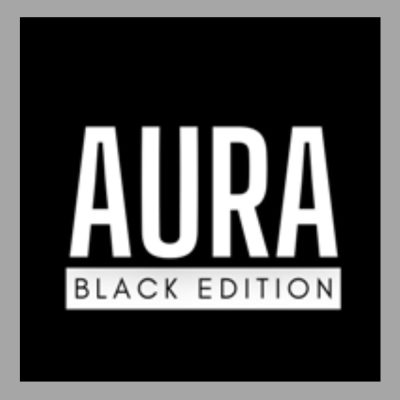
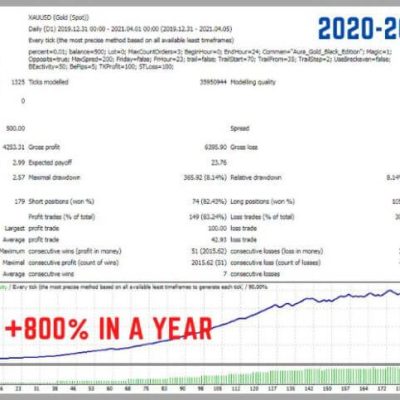
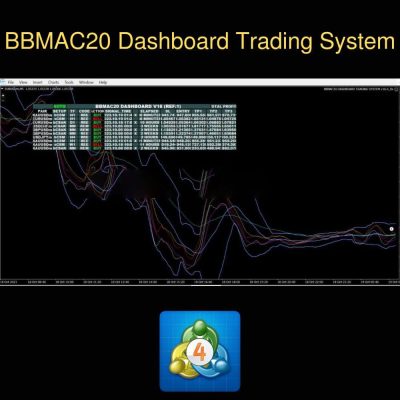




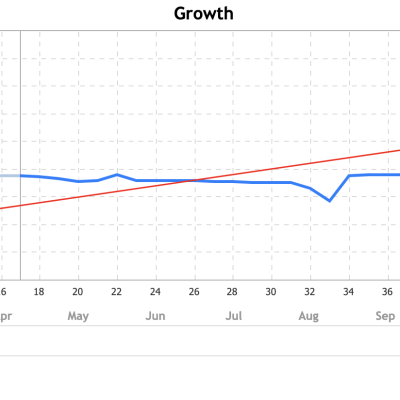
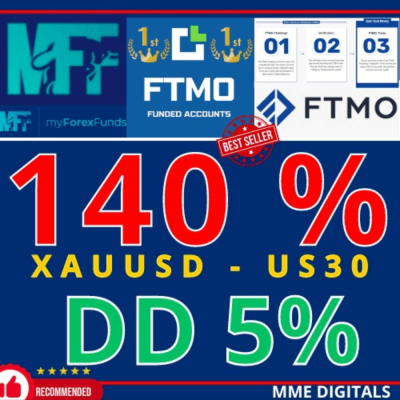
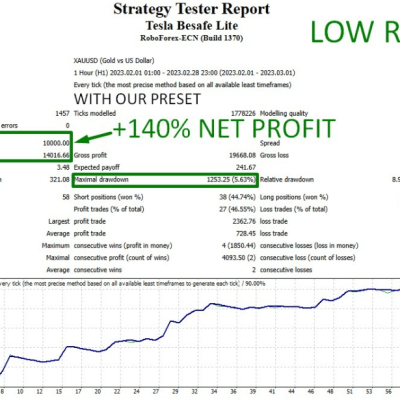


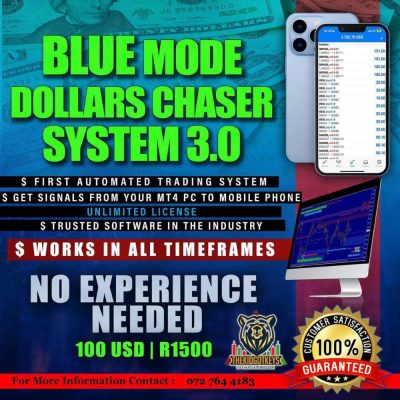

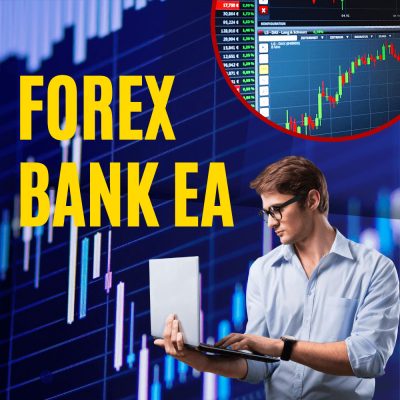
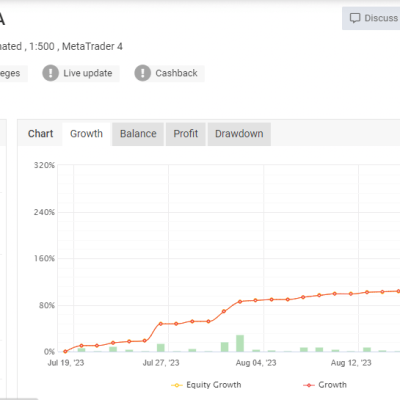
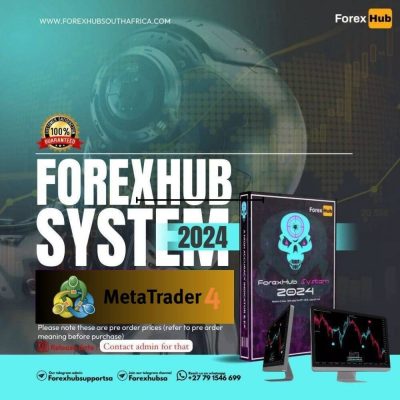







Be the first to review “Blazzers G.O.A.T AI EA For Build 1415” Cancel reply
Rate…
Perfect
Good
Average
Not that bad
Very poor