Stellar fx EA v2.2 MT4 Setfiles Manual ربات استیلار بهمراه ست فایل و راهنما ترید روی سه جفت ارز ازی و کیوی بصورت تخصصی و ارز های دیگر با لینک معتبرمناسب برای حساب شخصی و پاس کردن پراپ با سود دهی مناسب مای افیکس بوک
۱۲,۵۰۰,۰۰۰ تومان Original price was: ۱۲,۵۰۰,۰۰۰ تومان.۵۲۰,۰۰۰ تومانCurrent price is: ۵۲۰,۰۰۰ تومان.
Stellar fx EA یک ربات معامله گر فارکس کاملا اتوماتیک برای پلتفرم MT4 است. ثابت شده است که در کسب سود برای بیش از 3 سال با کاهش بسیار کم ثابت است. بهترین معامله روی 3 جفت AUDCAD، AUDNZD، NZDCAD با بازه زمانی: M15 است. می توانید جفت های اضافی (کار می کند اما توصیه نمی شود): EURUSD، GBPUSD، USDJPY، USDCHF، USDCAD، AUDUSD.
Table of Contents
Stellar fx EA چیست؟
Stellar fx EA یک ربات معامله گر فارکس کاملا اتوماتیک برای پلتفرم MT4 است. ثابت شده است که در کسب سود برای بیش از 3 سال با کاهش بسیار کم ثابت است. بهترین معامله روی 3 جفت AUDCAD، AUDNZD، NZDCAD با بازه زمانی: M15 است. می توانید جفت های اضافی (کار می کند اما توصیه نمی شود): EURUSD، GBPUSD، USDJPY، USDCHF، USDCAD، AUDUSD.
Vendor website: https://algofxmoney.com/
Original price: $400
https://r3a.ir/ price: (you save 94%)
Key Takeaways:
- Stellar fx EA is an automated forex trading robot designed for the MT4 platform, proven to deliver stable profits with low capital withdrawal over a period of more than 3 years.
- Expert Advisor performs best on the AUDCAD, AUDNZD, and NZDCAD currency pairs with a time frame of M15, and can also be used with additional pairs like EURUSD, GBPUSD, USDJPY, USDCHF, USDCAD, and AUDUSD.
- The default settings are recommended for optimal performance, and users are encouraged to update the symbol parameter if their broker uses suffixes for currency pairs. Additionally, using a VPS is recommended for optimal operation.
Stellar fx EA Setting / Feature
- Used on platform: Meta Trader 4
- Currency pairs: AUDCAD, AUDNZD, NZDCAD.
- Additional pairs (Works but not recommended): EURUSD, GBPUSD, USDJPY, USDCHF, USDCAD, AUDUSD
- Time frame: M15.
- Attached EA to ONLY one M15 chart.
- Default setting works best.
- If your broker uses a suffix (e.g.AUDCAD.a) you should update names in the Sysmbol parameter.
- Recommend use VPS (Click see here).
Stellar fx EA Review
Expert Advisor on Alpari Real account 1:500
Gain: +309.09%
Daily: 0.21%
Monthly: 16.36%
Drawdown: 25.44%

Signal link myfxbook: Click to view
How to install and run the Stellar fx EA Trading Bot in Metatrader 4?
- Open the Metatrader 4 platform
- From the top menu, click on “File”
- Now click on “Open Data Folder”
- Open the “MQL4” folder
- Open the “Experts” folder
- Copy the Stellar fx EA v2.2.ex4 file here
- Then close and restart the MT4 platform
- Attach the Expert Advisor to the chart
Now, you are ready to start using the Stellar fx EA v2.2 MT4 Without DLL Setfiles!
Note setup:
- Attached EA to ONLY one M15 chart.
- If your broker uses a suffix (e.g.AUDCAD.a) you should update names in the Sysmbol parameter.
You can watching How to video set Stellar fx:
Stellar fx EA Download
Link download Stellar fx EA v2.2 MT4 Without DLL Setfiles will be sent to your email after purchase.
+ Expert :
- Stellar fx EA v2.2.ex4
- Unlimited / NoDLL / Build 1420+ / Presets / Manual
- Free 1 Year Updates
Payment
Cryptocurrency, Our website checkout system automated..
Skrill: [email protected]
Memo: Your email + EA name
EA will be send to your email ASAP.
More payment methods please contact us.
Reviews
There are no reviews yet.
دیدگاهها
هیچ دیدگاهی برای این محصول نوشته نشده است.
اولین نفری باشید که دیدگاهی را ارسال می کنید برای “Stellar fx EA v2.2 MT4 Setfiles Manual ربات استیلار بهمراه ست فایل و راهنما ترید روی سه جفت ارز ازی و کیوی بصورت تخصصی و ارز های دیگر با لینک معتبرمناسب برای حساب شخصی و پاس کردن پراپ با سود دهی مناسب مای افیکس بوک” لغو پاسخ
محصولات مشابه
Forex Robot (EA)
ربات متاتریدر 4 و 5
ADAM For FTMO 4 MT4 v5.25 ربات آدام برای پراپ مخصوص متا 4 و عالی
Forex Robot (EA)
Aura Black Edition EA v4.6 MT4 ربات بلک ادیشن نسخه متا 4 عالی
ربات متاتریدر 4 و 5
ربات متاتریدر 4 و 5
A.V.I Scalping Fury Forex Trading ربات اسکالپرمخصوص متا 4 بهمراه ست فایل
ربات متاتریدر 4 و 5
Epignosis Black Mamba OS Edition EA v8 MT4 ربات متا 4 نسخه 8 عالی

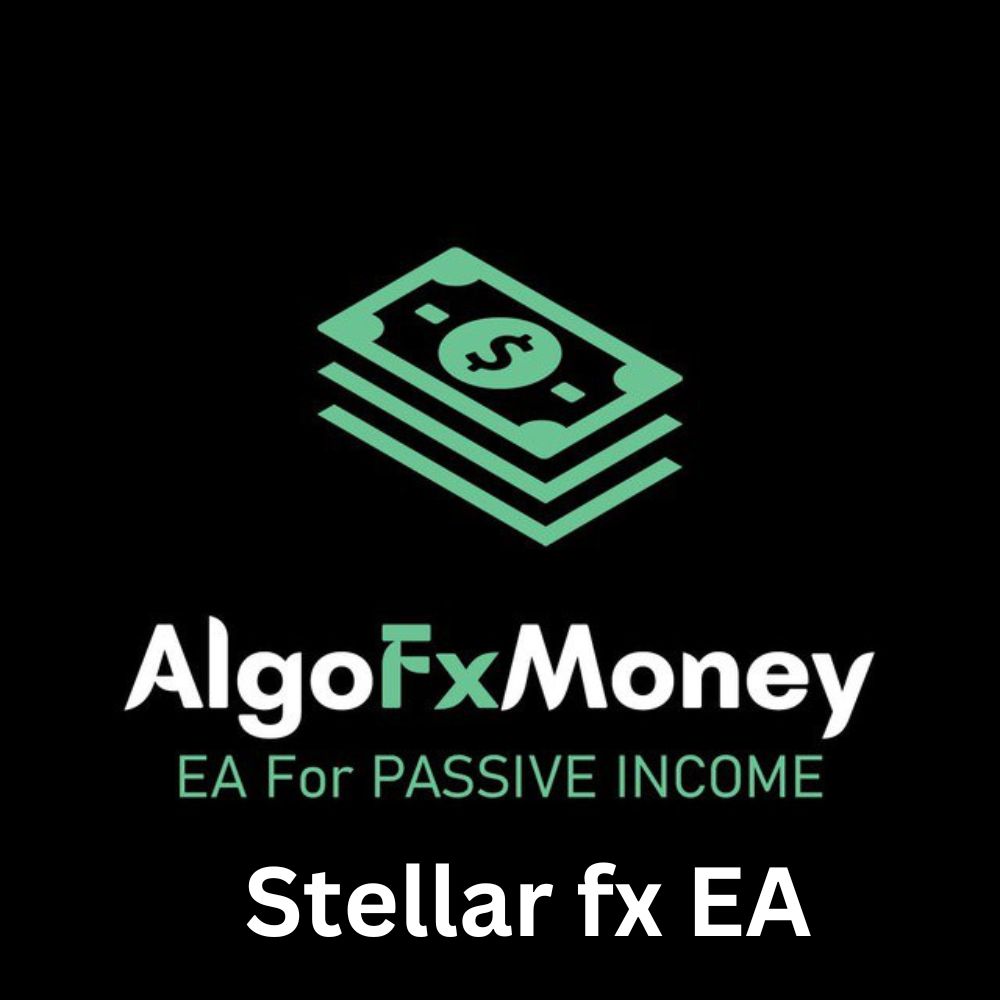

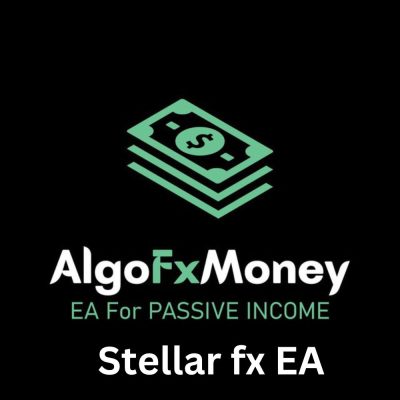



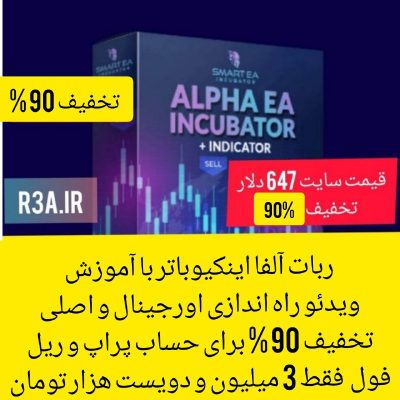
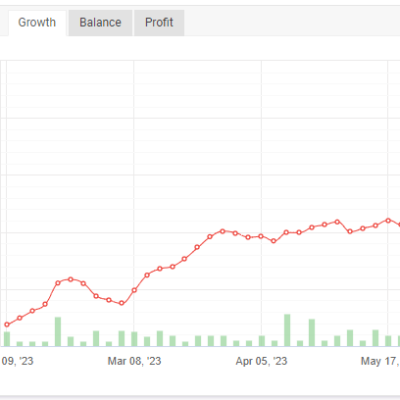




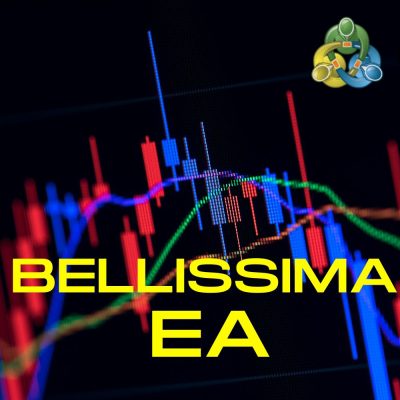



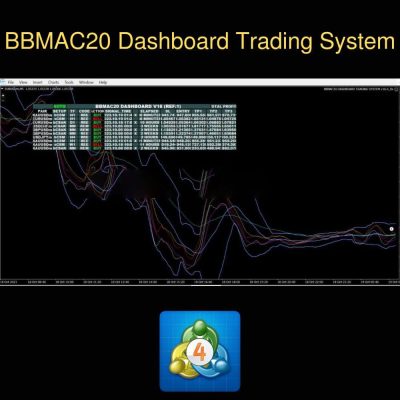


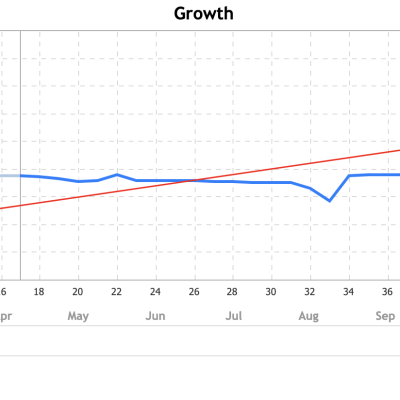




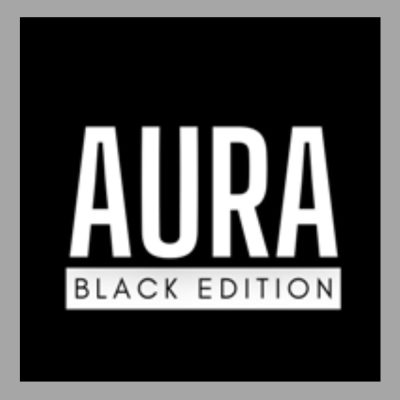
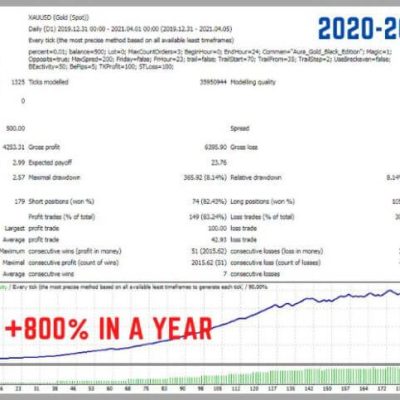
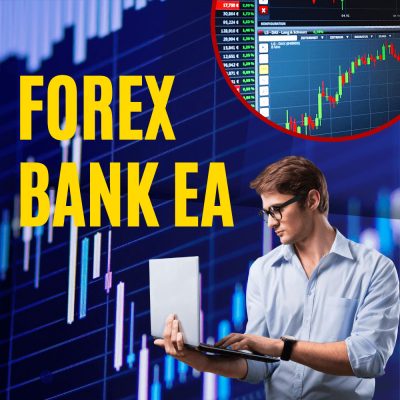
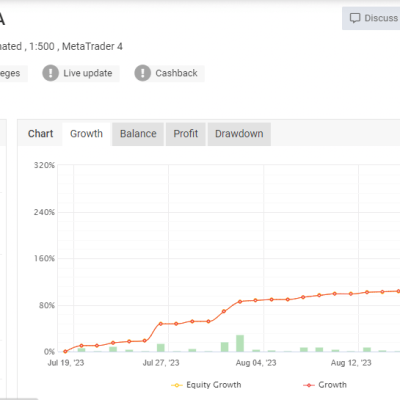
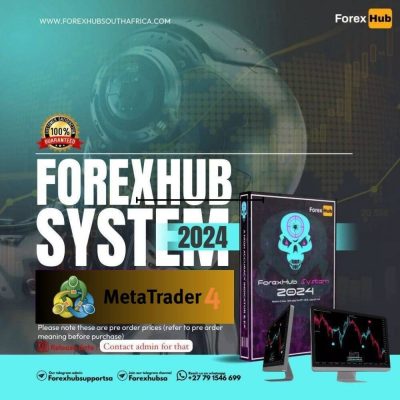






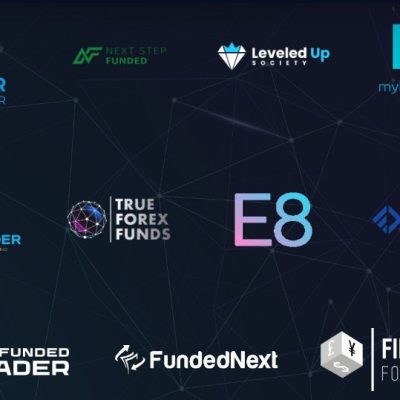


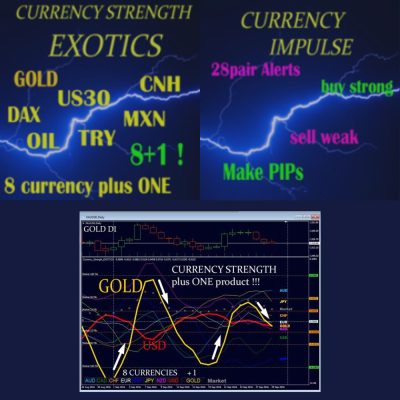
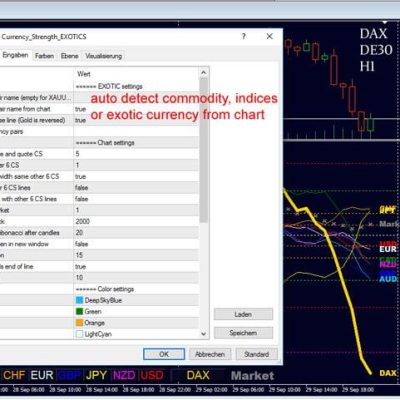

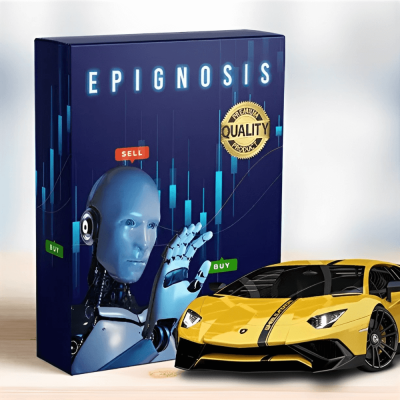

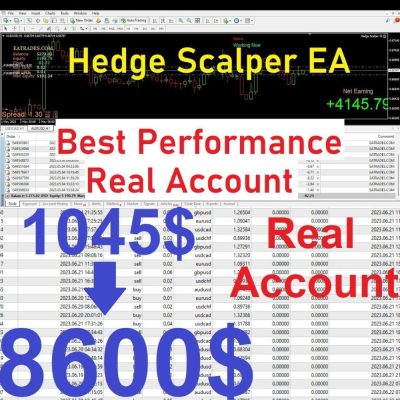
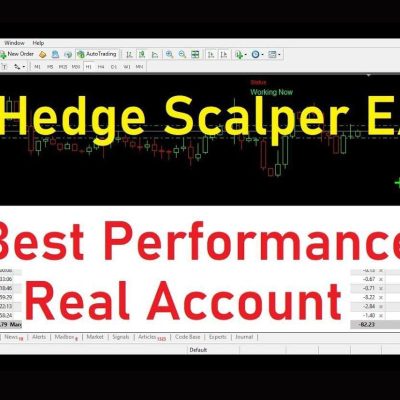
Be the first to review “Stellar fx EA v2.2 MT4 Without DLL Setfiles Manual” Cancel reply
Rate…
Perfect
Good
Average
Not that bad
Very poor
document.addEventListener(“DOMContentLoaded”,(function(){var e=document.getElementById(“cf-turnstile-c-342752998”);e&&!e.innerHTML.trim()&&(turnstile.remove(“#cf-turnstile-c-342752998”),turnstile.render(“#cf-turnstile-c-342752998″,{sitekey:”0x4AAAAAAAe7Wr4TiuII4JTL”}))}));
document.addEventListener(“DOMContentLoaded”, function() { document.body.addEventListener(“click”, function(event) { if (event.target.matches(“.comment-reply-link, #cancel-comment-reply-link”)) { turnstile.reset(“.comment-form .cf-turnstile”); } }); });