Trade Assistant EA MT4 V9.8 دستیار ترید فوق العاده برای اوردر گذاری و تریلینگ محاسبه حجم و قرار دادن و محاسبه استاپ و تی پی مناسب برای ترید شما بصورت اختصاصی و بسیار عالی مناسب حساب ریل و پراپ با پنل گرافیکی مخصوص
۱۲,۵۰۰,۰۰۰ تومان Original price was: ۱۲,۵۰۰,۰۰۰ تومان.۵۲۰,۰۰۰ تومانCurrent price is: ۵۲۰,۰۰۰ تومان.
Trade Assistant EA یک پنل تجاری است که برای تجارت دستی طراحی شده و روی پلتفرم Meta Trader 4 کار می کند. این پنل به شما امکان می دهد ریسک را محاسبه کنید، موقعیت ها را با استفاده از توابع Trailing Stop مدیریت کنید، موقعیت ها را در قسمت هایی ببندید. این شامل توابع: مدیریت ریسک، مدیریت موقعیت و سفارش، توابع پنل گرافیکی است.
Table of Contents
Trade Assistant EA چیست؟
Trade Assistant EA یک پنل تجاری است که برای تجارت دستی طراحی شده و روی پلتفرم Meta Trader 4 کار می کند. این پنل به شما امکان می دهد ریسک را محاسبه کنید، موقعیت ها را با استفاده از توابع Trailing Stop مدیریت کنید، موقعیت ها را در قسمت هایی ببندید. این شامل توابع: مدیریت ریسک، مدیریت موقعیت و سفارش، توابع پنل گرافیکی است.
Vendor website: https://www.mql5.com/en/market/product/30750
Original price: $50
https://r3a.ir/ price: (you save 72%)
Key Takeaways:
- Trade Assistant EA is a trading panel designed for manual trading on Meta Trader 4, offering risk calculation, position management, and graphic panel functions.
- Expert Advisor includes features like calculating transaction volume based on risk and Stop Loss size, managing market and pending orders, and utilizing Trailing Stop functions.
- The panel also enables the display of open positions, stop loss, take profit, and offers a context menu for adjusting order settings without affecting others.
Trade Assistant EA Setting / Feature
- Used on platform: Meta Trader 4
- Currency pairs: Any major pairs.
- Time frame: Any time.
- Panel designed for manual trading.
- Risk management.
- It Calculates the volume of the transaction, taking into account the established risk and the size of the Stop Loss.
- Position and order management.
- Trade time manager – opening or closing by time.
- Trailing Stop – 7 control options stop loss order (in points, Fractals, MA, Parabolic SAR, ATR, Partial Close, High Low Bar).
- Lines function – displays the opening line on the chart, stop loss , take profit.
- Display of open positions and orders – the function shows the opening line, stop loss , Take Profit with additional useful information.
- Recommend use VPS (Click see here).

How Trade Assistant EA Work
Uses the EA to identify its positions from other positions. With the default settings, the application manages the positions that were opened with this number. In the input settings, you can change the number to another one or specify 0 so that the application manages positions with any number. When an application is installed on two or more charts with the same Symbol – in this case, a different number must be specified for each application.
Trade Assistant EA Review
Trade Time Manager and Function for executing trading tasks by time
How to install and run the Trade Assistant EA Trading Bot in Metatrader 4?
- Open the Metatrader 4 platform
- From the top menu, click on “File”
- Now click on “Open Data Folder”
- Open the “MQL4” folder
- Open the “Experts” folder
- Copy the Trade Assistant v9.8.ex4 file here
- Then close and restart the MT4 platform
- Attach the Expert Advisor to the chart
Now, you are ready to start using the Trade Assistant EA MT4 V9.8 Without DLL!
You can try manual detail EA: Click to view
You can watching How to video set Trade Assistant:
Trade Assistant EA Download
Link download Trade Assistant EA MT4 V9.8 Without DLL will be sent to your email after purchase.
+ Expert :
- Trade Assistant v9.8.ex4
- Unlimited / NoDLL / Build 1420+
- Free 1 Year Updates
Payment
Cryptocurrency, Our website checkout system automated..
Skrill: [email protected]
Memo: Your email + EA name
EA will be send to your email ASAP.
More payment methods please contact us.
Reviews
There are no reviews yet.
دیدگاهها
هیچ دیدگاهی برای این محصول نوشته نشده است.
اولین نفری باشید که دیدگاهی را ارسال می کنید برای “Trade Assistant EA MT4 V9.8 دستیار ترید فوق العاده برای اوردر گذاری و تریلینگ محاسبه حجم و قرار دادن و محاسبه استاپ و تی پی مناسب برای ترید شما بصورت اختصاصی و بسیار عالی مناسب حساب ریل و پراپ با پنل گرافیکی مخصوص” لغو پاسخ
محصولات مشابه
Forex Robot (EA)
Forex Robot (EA)
Forex Jupiter EA Manager And Indicator ربات و اندیکاتور فارکس جوپیتر
ربات متاتریدر 4 و 5
Alexa Scalping EA v3.0 MT4 With Set ربات الکسا اسکالپینگ بهمراه ست فایل
ربات متاتریدر 4 و 5
ربات متاتریدر 4 و 5
A.V.I Scalping Fury Forex Trading ربات اسکالپرمخصوص متا 4 بهمراه ست فایل





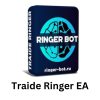



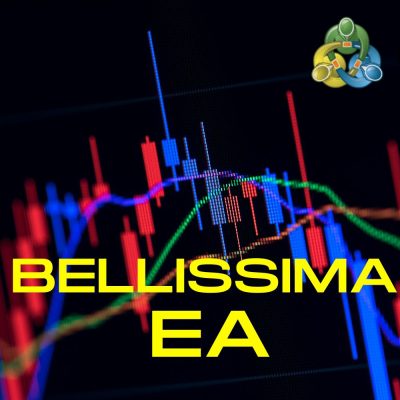



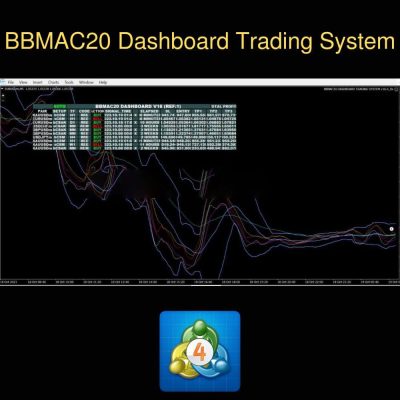

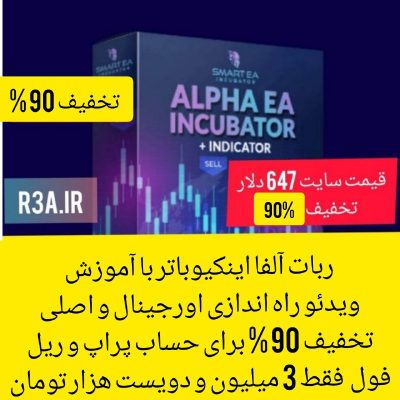
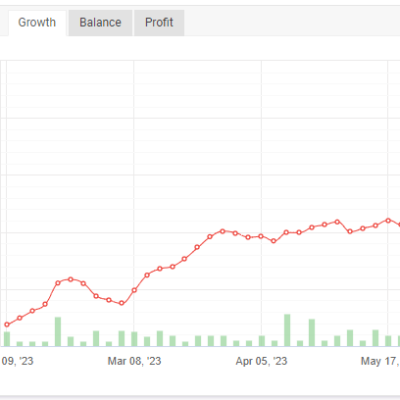
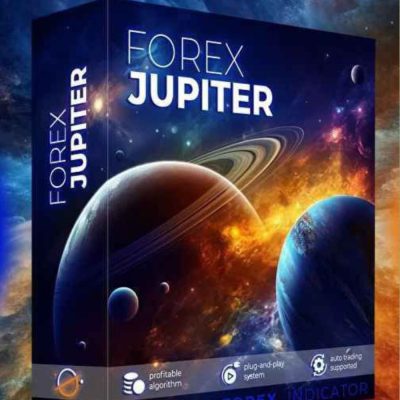



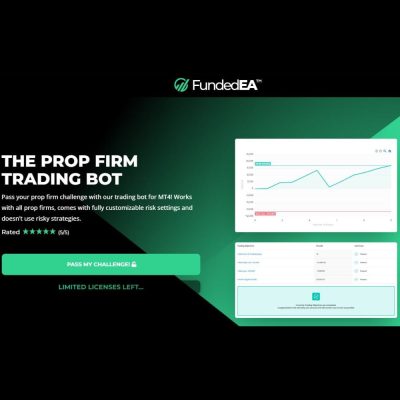


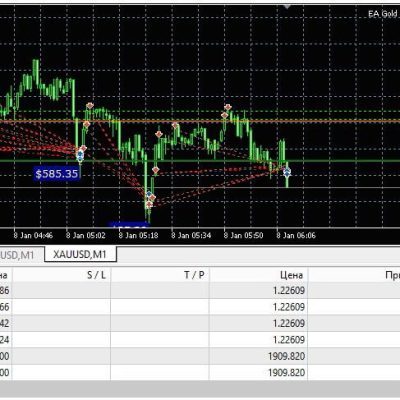
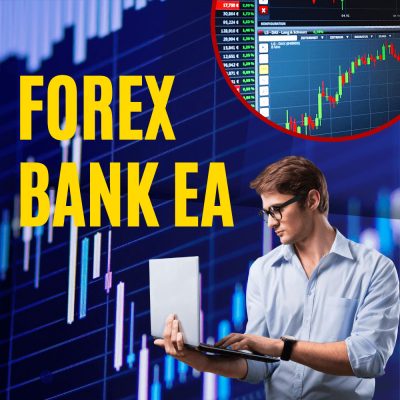
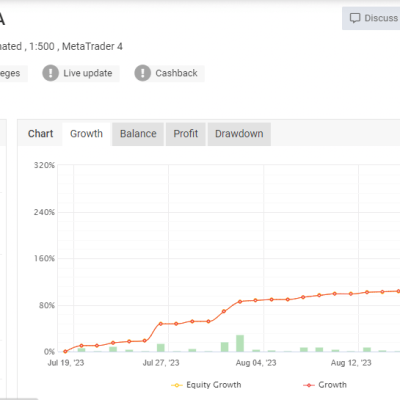


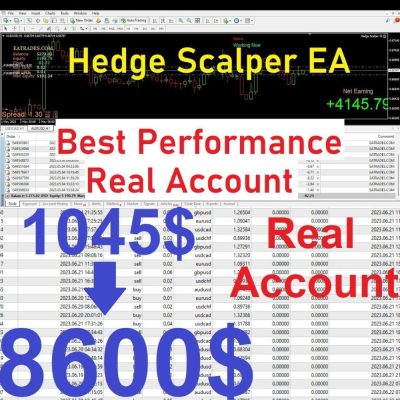
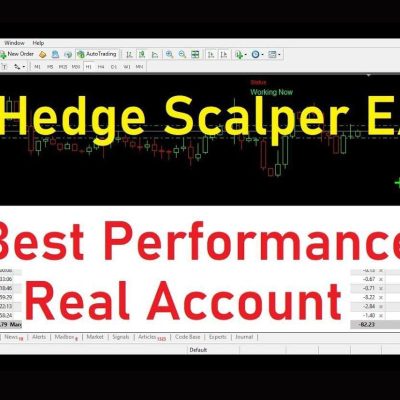



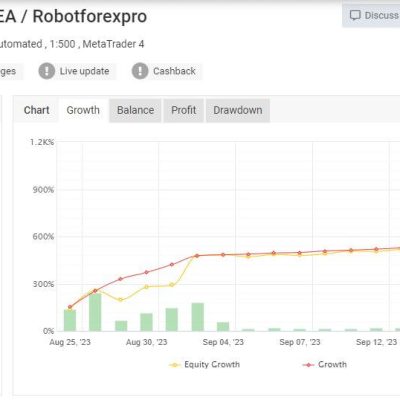


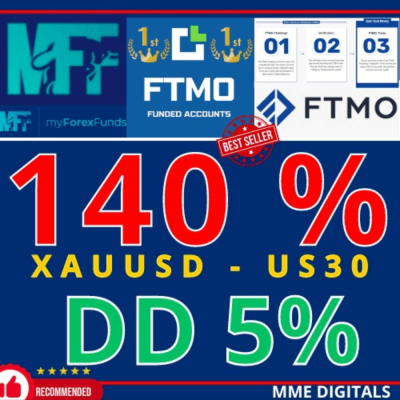
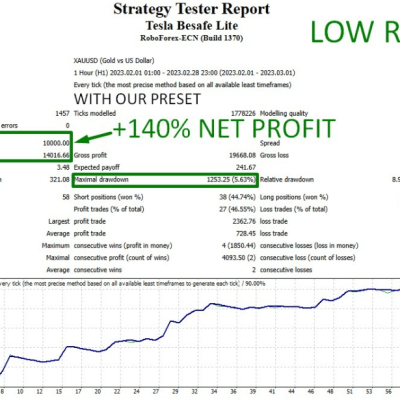
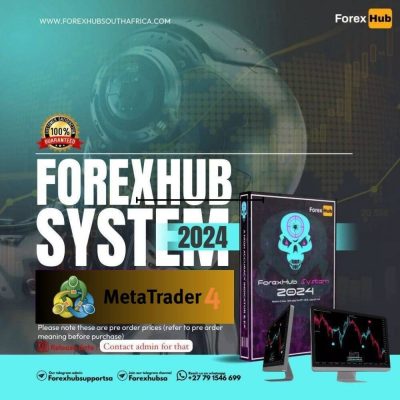


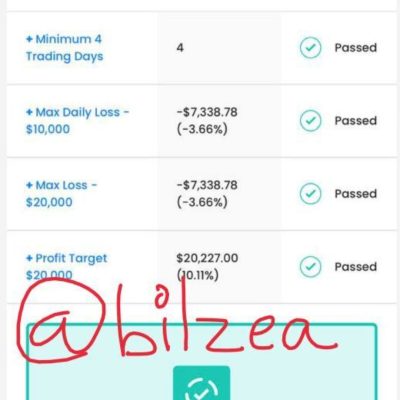


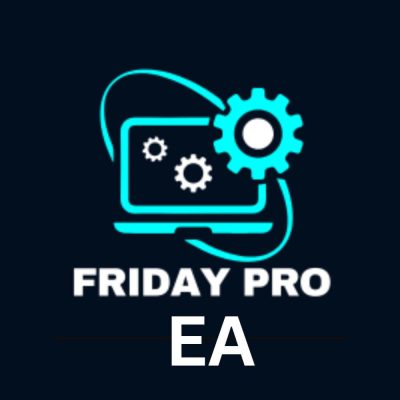
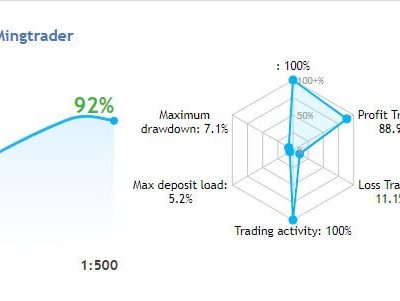
Be the first to review “Trade Assistant EA MT4 V9.8 Without DLL” Cancel reply
Rate…
Perfect
Good
Average
Not that bad
Very poor
document.addEventListener(“DOMContentLoaded”,(function(){var e=document.getElementById(“cf-turnstile-c-898969896”);e&&!e.innerHTML.trim()&&(turnstile.remove(“#cf-turnstile-c-898969896”),turnstile.render(“#cf-turnstile-c-898969896″,{sitekey:”0x4AAAAAAAe7Wr4TiuII4JTL”}))}));
document.addEventListener(“DOMContentLoaded”, function() { document.body.addEventListener(“click”, function(event) { if (event.target.matches(“.comment-reply-link, #cancel-comment-reply-link”)) { turnstile.reset(“.comment-form .cf-turnstile”); } }); });