Waka Waka EA MQ4 Source Code Unlimited ربات عالی واکا و معروف بهمراه سورس کد ترید روی سه جفت ارز مشخص بهمراه ست فایل و فیلتر خبر و اکویتی پرتکت مناسب حساب ریل و پراپ
۱۲,۵۰۰,۰۰۰ تومان Original price was: ۱۲,۵۰۰,۰۰۰ تومان.۵۲۰,۰۰۰ تومانCurrent price is: ۵۲۰,۰۰۰ تومان.
Waka Waka EA MQ4 یک سیستم تجارت شبکه پیشرفته است. این سیستم برای بهره برداری از ناکارآمدی های بازار طراحی شده است و سابقه ای زنده از معاملات پایدار دارد. از چندین جفت ارز پشتیبانی می کند و می توان از آن در تایم فریم M15 استفاده کرد. EA باید فقط به یک نمودار، ترجیحا AUDCAD، متصل شود. توصیه می شود از یک بروکر خوب ECN استفاده کنید و EA را به طور مداوم روی VPS اجرا کنید. EA دارای تنظیمات ریسک و روش های مختلف اندازه گیری است. همچنین گزینه هایی برای پوشش ریسک، معاملات در روزهای تعطیل و تعیین حداکثر کاهش سرمایه دارد. این استراتژی از باندهای بولینگر و RSI برای فیلتر کردن معاملات استفاده می کند. تنظیمات شبکه شامل فاصله تجاری، فاصله هوشمند و ضریب تجارت است. ویژگی های دیگر عبارتند از نظرات تجاری، پانل اطلاعات، و امکان تنظیم “فقط طولانی” یا “فقط کوتاه” در جفت های خاص. آخرین به روز رسانی شامل پیشرفت هایی مانند غیرفعال کردن معاملات در همان سمت ارز، نمایش قیمت و حجم شبکه بعدی و محاسبه سطوح از معامله اولیه است. همچنین مشکلات مربوط به فیلتر اخبار را برطرف می کند و یک URL پشتیبان جدید برای تشخیص اخبار و GMT اضافه می کند.
Table of Contents
Waka Waka EA MQ4 چیست؟
Waka Waka EA یک سیستم تجارت شبکه پیشرفته است. این سیستم برای بهره برداری از ناکارآمدی های بازار طراحی شده است و سابقه ای زنده از معاملات پایدار دارد. از چندین جفت ارز پشتیبانی می کند و می توان از آن در تایم فریم M15 استفاده کرد. EA باید فقط به یک نمودار، ترجیحا AUDCAD، متصل شود. توصیه می شود از یک بروکر خوب ECN استفاده کنید و EA را به طور مداوم روی VPS اجرا کنید. EA دارای تنظیمات ریسک و روش های مختلف اندازه گیری است. همچنین گزینه هایی برای پوشش ریسک، معاملات در روزهای تعطیل و تعیین حداکثر کاهش سرمایه دارد. این استراتژی از باندهای بولینگر و RSI برای فیلتر کردن معاملات استفاده می کند. تنظیمات شبکه شامل فاصله تجاری، فاصله هوشمند و ضریب تجارت است. ویژگی های دیگر عبارتند از نظرات تجاری، پانل اطلاعات، و امکان تنظیم “فقط طولانی” یا “فقط کوتاه” در جفت های خاص. آخرین به روز رسانی شامل پیشرفت هایی مانند غیرفعال کردن معاملات در همان سمت ارز، نمایش قیمت و حجم شبکه بعدی و محاسبه سطوح از معامله اولیه است. همچنین مشکلات مربوط به فیلتر اخبار را برطرف می کند و یک URL پشتیبان جدید برای تشخیص اخبار و GMT اضافه می کند.
Vendor website: https://www.mql5.com/en/market/product/66317
Original price: $2200
https://r3a.ir/ price: (you save 99%)
Key Takeaways
- Waka Waka EA is an advanced grid system designed to exploit market inefficiencies and make profits by using real market mechanics.
- EA is recommended to be attached to only one M15 chart, with AUDCAD being the recommended currency pair, and it is not sensitive to spread and slippage.
- The latest version of the EA includes new features such as disabling trades on the same side of a currency, displaying the price and volume level of the next grid trade, and the option to set “only long” or “only short” on specific pairs.
Waka Waka EA MQ4 Results
Waka Waka EA has amazing trading results with stable profits for 5 years (from 2018), you can check myfxbook verified track record here:
https://www.myfxbook.com/members/MischenkoValeria/waka-waka-ea/8379251
Or mql5 track record: https://www.mql5.com/en/signals/995287
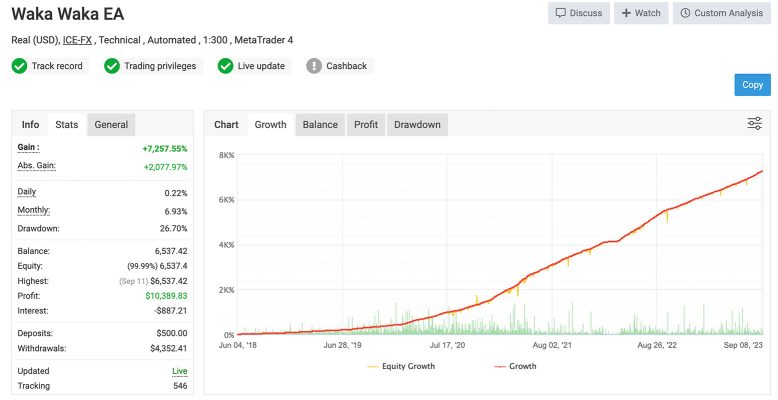

Waka Waka EA MQ4 Setting & Review
Waka Waka EA does not need Setfile, you only need to care about 2 points: Lot-sizing Method and Symbols (trading pairs), it is very easy to setting.
Waka Waka EA MQ4 Features:
- Single Chart Trading: Simplify your trading experience with just one chart to handle all symbols.
- Multi-Currency Support: Trade multiple currency pairs effortlessly.
- Robust Backtesting and Live Performance: Benefit from reliable backtesting results and real-time trading performance.
- GMT-Free Setup: No need to adjust for GMT time zones.
- User-Friendly: Get started quickly with clear, concise instructions.
- Cost-Effective: Enjoy a cost advantage over other high-quality alternatives.
Installation Instructions:
- Attach the EA to a single M15 chart (AUDCAD is recommended).
- Update symbol names in the Symbol parameter if your broker uses a suffix (e.g., AUDCAD.a).
- Use recommended currency pairs; no need for .set files as all settings are internally stored.
- Ensure the EA has access to the news list website and a time server for accurate news filtering and time detection. Refer to the provided guide for setup instructions (from 1:00 to 2:05).
Requirements:
- The EA is not sensitive to spread and slippage but performs best with a good ECN broker.
- Continuous operation on a VPS is recommended.
- Recommend use VPS (Click see here).
- For accounts with 1:30 leverage, stick to low-risk settings if your account has less than $6000. With 1:100 leverage, you can use significant risk settings on a $1000 account.
Money Management & Risk Settings:
- Allow Opening a New Grid: Toggle on/off for opening new grids; it won’t affect already open grids.
- Lot-sizing Method: Choose a lot sizing method based on your risk preference, including Fixed Lots, Dynamic Lots (Balance/Equity based), Deposit Load (%), and predefined presets.
- Fixed Lot: Set a fixed trading lot for the initial trade.
- Dynamic Lot (Balance/Equity based): Determine the balance/equity to be used per 0.01 lot.
- Deposit Load %: Specify the percentage of the deposit used for the initial trade.
- Maximum Lot: Set the maximum allowed trading lot.
- Maximum Spread (in pips): Define the maximum allowable spread.
- Maximum Slippage for a non-ECN Account (in pips): Specify the maximum allowed slippage for non-ECN accounts.
- Maximum Symbols at a Time: Limit the maximum number of symbols that can be opened simultaneously.
- Allow Hedging: Decide whether to allow multi-directional trades on the same symbol.
- Allow Trading on Holidays: Toggle on/off the Christmas/New Year trading filter.
- Allow Buy/Sell: Enable or disable Buy/Sell trades.
- Maximum Drawdown Percent: Set a percentage threshold for the EA to close open positions when the floating drawdown exceeds it.
Strategy Settings:
- Symbols: Define symbols separated by commas (use custom if empty).
- Bollinger Bands Period: Set the period for Bollinger Bands used to calculate upper/lower levels.
- RSI Period: Specify the period for RSI used to filter out trades with small potential.
- Maximum RSI Value: Define the RSI filter value.
- Take Profit for Initial Trade (in pips): Set the take profit for the initial trade (applies if no grid trades are opened).
- Take Profit for Grid (in pips, weighted if zero): Configure the take-profit for the grid. If zero, it’s weighted based on the initial order’s TP in money (not pips).
- Stop Loss for Grid (in pips, 1000 pips if zero): Set the stop-loss for the initial/grid trades.
- Hide Stop Loss: Toggle on/off the stop-loss hiding feature.
Grid Settings:
- Trade Distance (in pips): Specify the minimum step in pips between grid (averaging) trades.
- Smart Distance: Enable auto-adjustment of trade distance based on market volatility.
- 2nd Trade Multiplier: Set the multiplier for the 2nd trade.
- 3rd-5th Trade Multiplier: Determine the multiplier for the 3rd-5th trades.
- 6th- Trade Multiplier: Configure the multiplier for the 6th and subsequent trades.
- Maximum Trades: Limit the maximum number of grid (averaging) trades.
Other Settings:
- Trade Comment: Add a comment for orders.
- UID (0…9): Adjust the unique EA instance number (usually no need to change it).
- ShowPanel: Toggle the Info-panel on/off
Waka Waka EA MQ4 Download
Link download Waka Waka EA MQ4 Source Code Unlimited will be send to your email after purchase.
+ Expert :
- Waka Waka EA .mq4
- Unlimited / NoDLL
- Free 1 Year Updates
Payment
Cryptocurrency, Our website checkout system automated..
Skrill: [email protected]
Memo: Your email + EA name
EA will be send to your email ASAP.
More payment methods please contact us.
Reviews
There are no reviews yet.
دیدگاهها
هیچ دیدگاهی برای این محصول نوشته نشده است.
اولین نفری باشید که دیدگاهی را ارسال می کنید برای “Waka Waka EA MQ4 Source Code Unlimited ربات عالی واکا و معروف بهمراه سورس کد ترید روی سه جفت ارز مشخص بهمراه ست فایل و فیلتر خبر و اکویتی پرتکت مناسب حساب ریل و پراپ” لغو پاسخ
محصولات مشابه
Forex Robot (EA)
Forex Jupiter EA Manager And Indicator ربات و اندیکاتور فارکس جوپیتر
ربات متاتریدر 4 و 5
A.V.I Scalping Fury Forex Trading ربات اسکالپرمخصوص متا 4 بهمراه ست فایل
Forex Robot (EA)
ربات متاتریدر 4 و 5
Alexa Scalping EA v3.0 MT4 With Set ربات الکسا اسکالپینگ بهمراه ست فایل
ربات متاتریدر 4 و 5
ADAM For FTMO 4 MT4 v5.25 ربات آدام برای پراپ مخصوص متا 4 و عالی


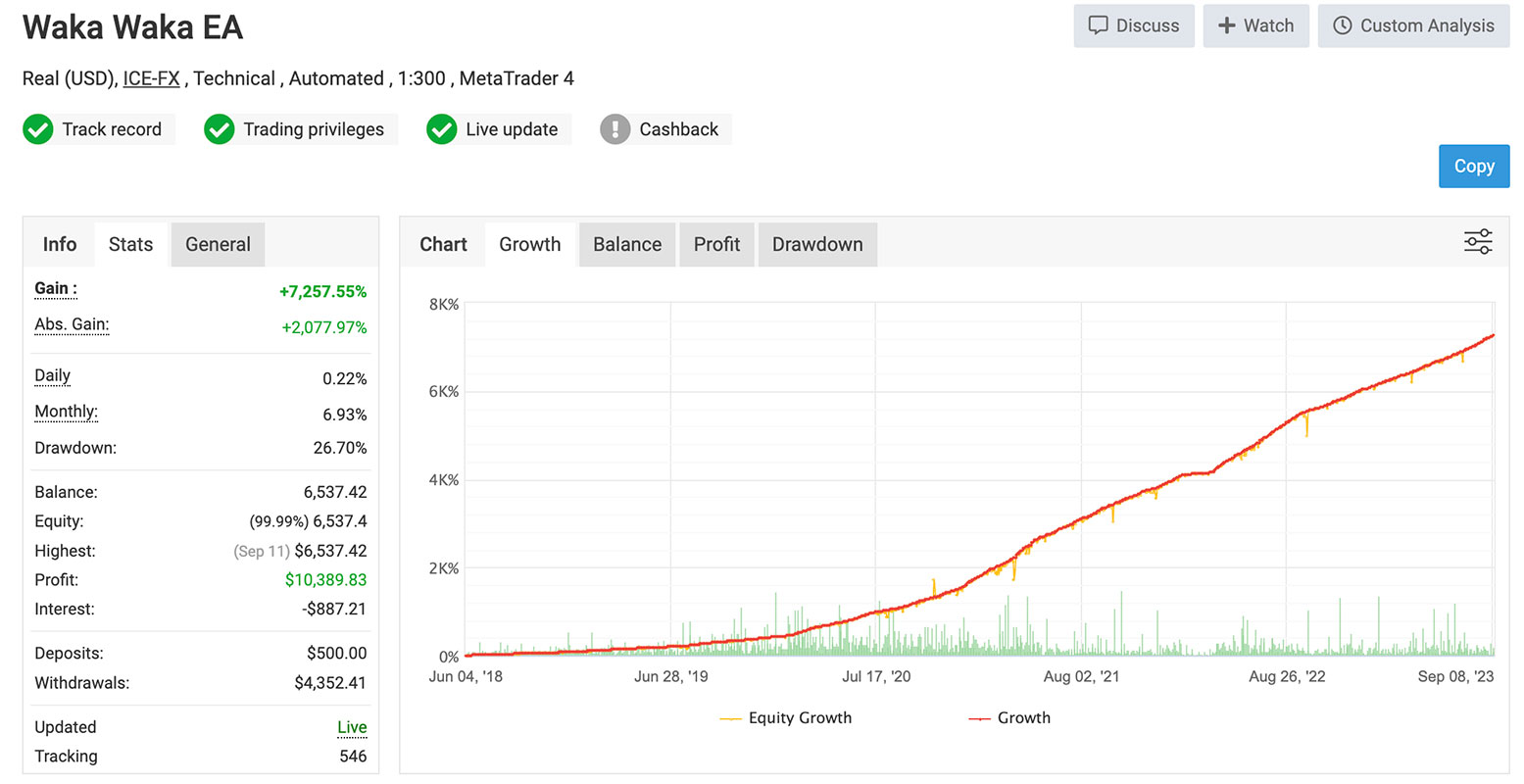

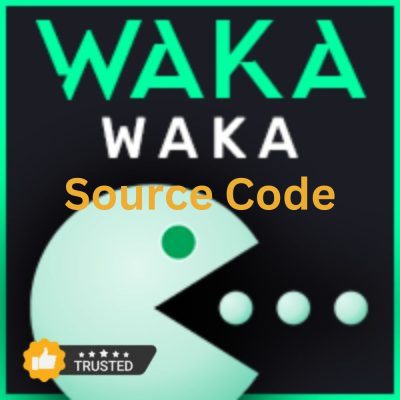

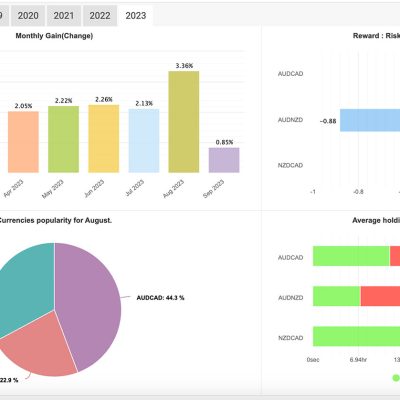
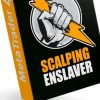

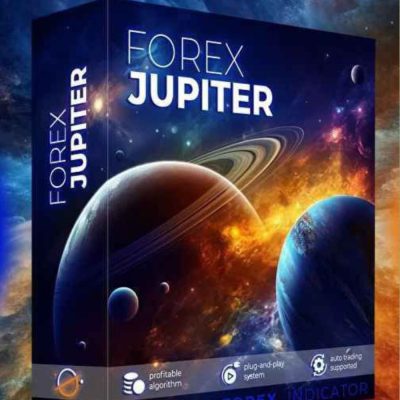

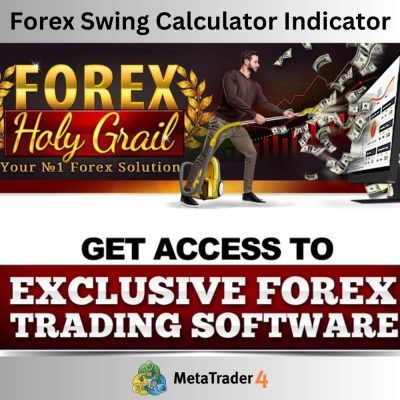



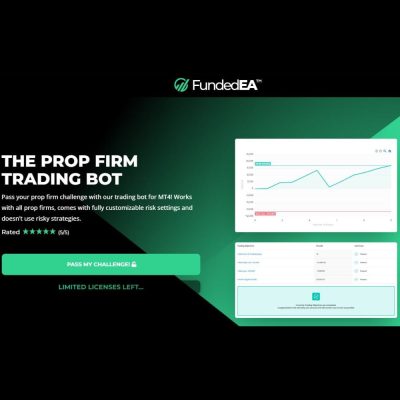

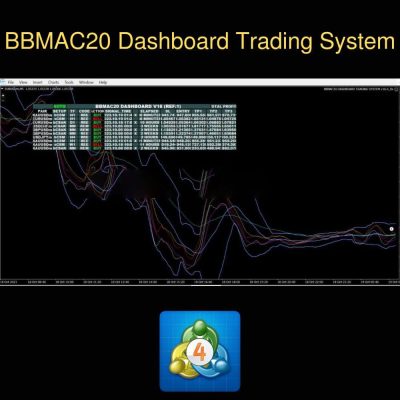

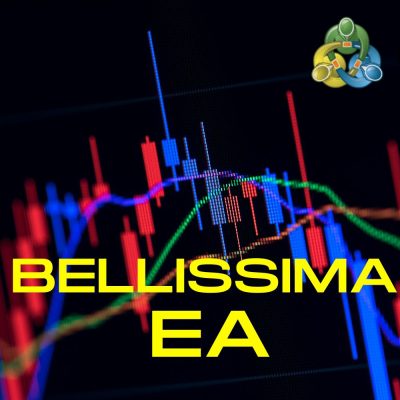



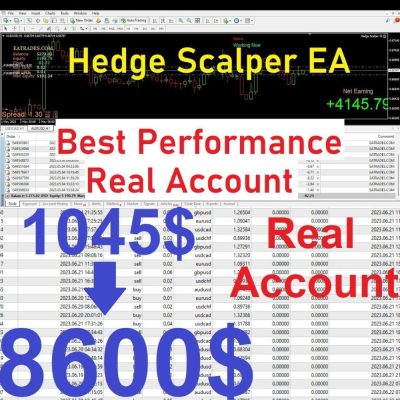
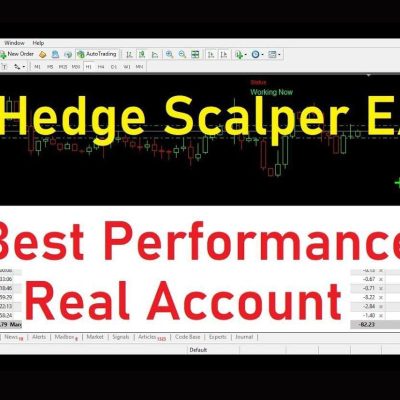
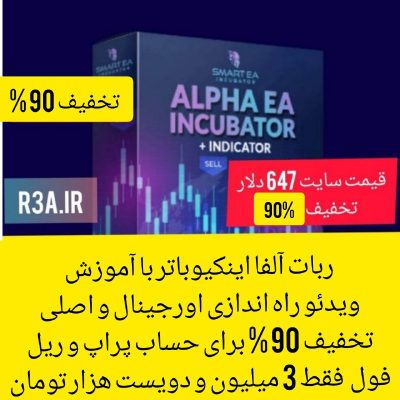
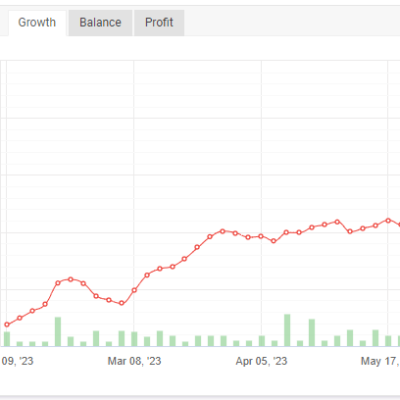
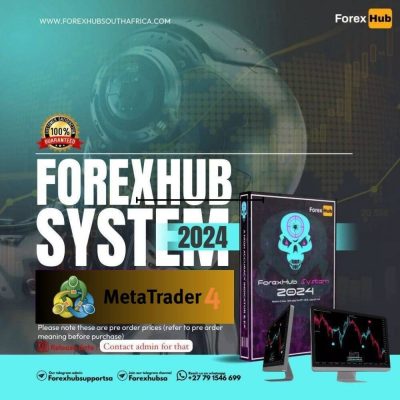








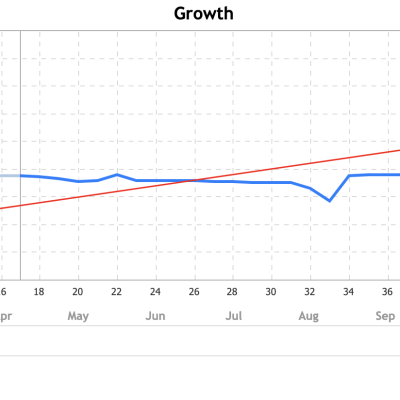

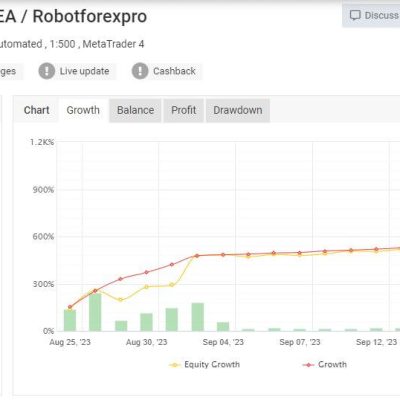
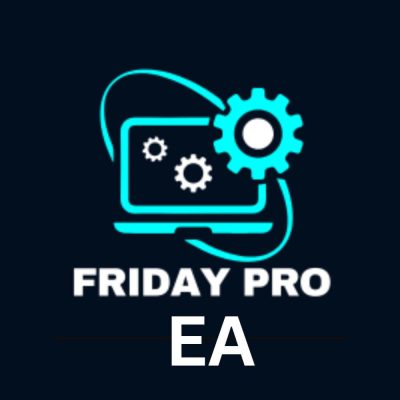
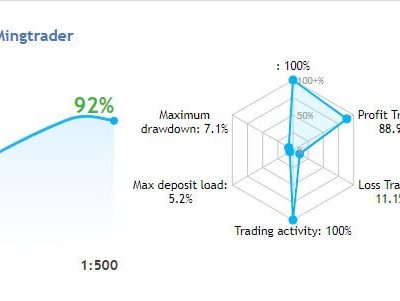








Be the first to review “Waka Waka EA MQ4 Source Code Unlimited” Cancel reply
Rate…
Perfect
Good
Average
Not that bad
Very poor
document.addEventListener(“DOMContentLoaded”,(function(){var e=document.getElementById(“cf-turnstile-c-424978246”);e&&!e.innerHTML.trim()&&(turnstile.remove(“#cf-turnstile-c-424978246”),turnstile.render(“#cf-turnstile-c-424978246″,{sitekey:”0x4AAAAAAAe7Wr4TiuII4JTL”}))}));
document.addEventListener(“DOMContentLoaded”, function() { document.body.addEventListener(“click”, function(event) { if (event.target.matches(“.comment-reply-link, #cancel-comment-reply-link”)) { turnstile.reset(“.comment-form .cf-turnstile”); } }); });